Overview
This blog discusses how to effectively collaborate on fashion design projects using Procreate. It highlights the benefits of collaboration, provides best practices for using Procreate, and offers tips for enhancing sketch quality and productivity. The article also shares real-life examples of successful collaborative projects and encourages artists to expand their networks for more opportunities.
Frequently Asked Questions
1. What is the main focus of the blog?
2. Why is Procreate recommended for fashion design collaboration?
3. What are some best practices for collaborating on Procreate?
4. How can artists refine their sketching techniques in Procreate?
5. What can artists do to expand their artistic network during collaborations?
In the dynamic world of fashion design, collaboration among artists can yield incredible results, especially when utilizing innovative digital tools. As a leading program in the realm of digital artistry, Procreate has revolutionized how fashion designers create their sketches and collections. In this post, we’ll explore how to effectively collaborate with other artists using Procreate for group fashion projects, equipping you with techniques, tools, and insights that elevate your digital fashion design.
The Power of Collaboration in Fashion Design
Collaboration brings fresh perspectives and diverse skills to the table, creating a vibrant tapestry of ideas that can lead to truly stunning fashion designs. By working together, artists can amplify their creativity, share knowledge, and establish a sense of community. With digital platforms like Procreate, artists can easily collaborate from anywhere in the world, facilitating seamless communication and artistic exchange.
Why Choose Procreate for Group Projects?
Procreate is not just a powerful drawing application—it's a revolutionary platform for artists, especially in the realm of fashion design. Here are a few perks of using Procreate for collaborative projects:
- User-Friendly Interface: Procreate’s intuitive design ensures that artists of all levels can comfortably maneuver through its features.
- Versatile Tools: The digital fashion design tools in Procreate allow for a wide range of artistic styles—from sketching to sophisticated illustrations.
- Layer Management: Collaborators can work on different layers and manage the overall project without interfering with one another’s work.
- Time-efficient: Working digitally can cut down on time spent on revisions and finalizing designs.
Getting Started with Collaborative Fashion Projects
Ready to embark on a collaborative journey? Follow these steps to ensure your project gets off on the right foot.
Define Your Vision
Before diving in, gather your team to brainstorm ideas and define your project’s vision. Ask everyone to share their thoughts on the theme, styles, and goals. Document these discussions to keep everyone on the same page. Incorporating Procreate’s sketching capabilities, you can visually represent these visions, creating inspirational mood boards or rough drafts.
Set Clear Roles and Responsibilities
Once you have a clear vision, assign roles based on each artist’s strengths. One member may excel at color theory, while another might dominate textile patterns. Clearly defined roles help streamline the collaborative process and ensure everyone knows their tasks. This contributes to an organized workflow while utilizing Procreate in unison.
Best Practices for Using Procreate in Collaboration
To make the most of your time spent in Procreate, consider following these practices:
1. Use a Shared Document System
Establish a shared cloud storage system where all sketches, inspiration images, and documents can be accessed. Platforms like Dropbox or Google Drive work well for this purpose. This central hub provides easy access to everyone’s contributions and ideas.
2. Leverage Procreate’s Collaboration Features
Procreate’s features allow you to conduct group sketches effectively. Use the following tools to enhance collaboration:
- Procreate Animation Assist: This tool can help visualize motion, making collaborative storyboarding easier.
- ColorDrop: Quickly fill areas with color, allowing faster iterations on design ideas.
- QuickShape: Perfect for creating clean lines and shapes, ensuring your sketches look polished.
3. Conduct Regular Reviews
Frequent check-ins are essential for successful team results. Schedule weekly or biweekly meetings to discuss progress, share feedback, and offer constructive criticism. Use Procreate’s export functions to share your work through PDF or image files so everyone can see the latest updates.
How to Enhance Sketch Quality and Productivity in Procreate
Now that you're all set with your collaboration approach, let’s dive into some practical tips for improving the quality of your sketches and maximizing productivity using Procreate's features.
Refine Your Sketching Techniques
To create professional-looking designs, focus on enhancing your sketching techniques. Here are some effective strategies:
- Utilize a Brush Library: Experiment with different brushes available in Procreate. The right brush can change the texture and depth of your sketches, making them more visually appealing.
- Incorporate Guidelines: Use Procreate’s drawing guides for proportionate and symmetrical fashion sketches. This tool helps ensure that your designs are well-structured.
- Study Real Fashion Sketches: Analyzing existing fashion sketches can inspire your work and help you learn various styles and techniques.
Stay Organized with Layers
Keep your Procreate workspace tidy by using layers strategically. Separate elements of your design into distinct layers—think about creating layers for the base sketch, details, colors, and textures. This organization simplifies the editing process, allowing for easier tweaks and adjustments.
Maximize Your Time with Shortcuts
Learning Procreate shortcuts can significantly boost your productivity. For instance, the two-finger tap for undo and three-finger tap for redo can save you valuable time. Familiarize yourself with the shortcuts that make sense for your workflow, so the collaboration process remains seamless.
Real-Life Use Cases of Collaborative Fashion Projects
Understanding the practical applications of collaboration can inspire your own artistic endeavors. Here are a couple of compelling case studies showcasing artists who harnessed Procreate to create fashion together.
Virtual Fashion Show Project
A team of emerging fashion designers decided to collaborate on a virtual fashion show. They used Procreate to create digital illustrations of their designs, using a color palette that unified their works. By assigning roles—one artist focused on sketching, another on textile patterns, and a third on accessories—they combined their unique styles to present cohesive collections. The end result was a spectacular show that transcended geographical barriers while showcasing their creativity.
Fashion Magazine Collaboration
In this endeavor, several illustrators teamed up to create a fashion magazine issue that featured collective illustrations. Each artist contributed their own interpretation of fashion looks. Procreate allowed them to work together efficiently; they used shared Procreate files for adjustments and feedback. The project saw their individual styles interwoven beautifully, creating an engaging visual experience.
Expanding Your Artistic Network
As you dive into collaborative projects, don’t forget to look outwards! Expanding your artistic network can lead to new opportunities and relationships. Here’s how:
- Join Online Communities: Platforms like Instagram and Pinterest are ideal for finding like-minded artists. Engage in discussions, or participate in challenges that encourage collaborative design.
- Attend Workshops and Conferences: Workshops provide a space for learning and networking. Consider participating in virtual fashion design events to connect with fellow creators.
- Collaborate Beyond Procreate: Look for partners in other mediums, such as textile artists or photographers, to diversify your skills. This can initiate new forms of collaboration that inspire fresh designs.
Your Next Steps in Fashion Collaboration
With an understanding of how to collaborate effectively using Procreate and some practical tips to enhance your design skills, you are well on your way to creating stunning collective fashion projects. Embrace your unique creativity and share it with others. Remember that the world of fashion is vast, and working together can lead to extraordinary outcomes. So, gather your artistic partners, fire up Procreate, and watch innovation unfold as you create your next fashion masterpiece!
Linked Product

Fashion Procreate Masterclass
The Fashion Procreate Masterclass offers a comprehensive, 4-hour course designed to enhance your fashion illustration skills using Procreate. Participants will learn essential techniques for figure drawing, garment design, and applying textures, all while utilizing a bespoke Pro Kit that includes brushes and templates. With lifetime access to the course materials and a certificate of completion, this masterclass is a valuable resource for artists looking to elevate their portfolio.
View Product


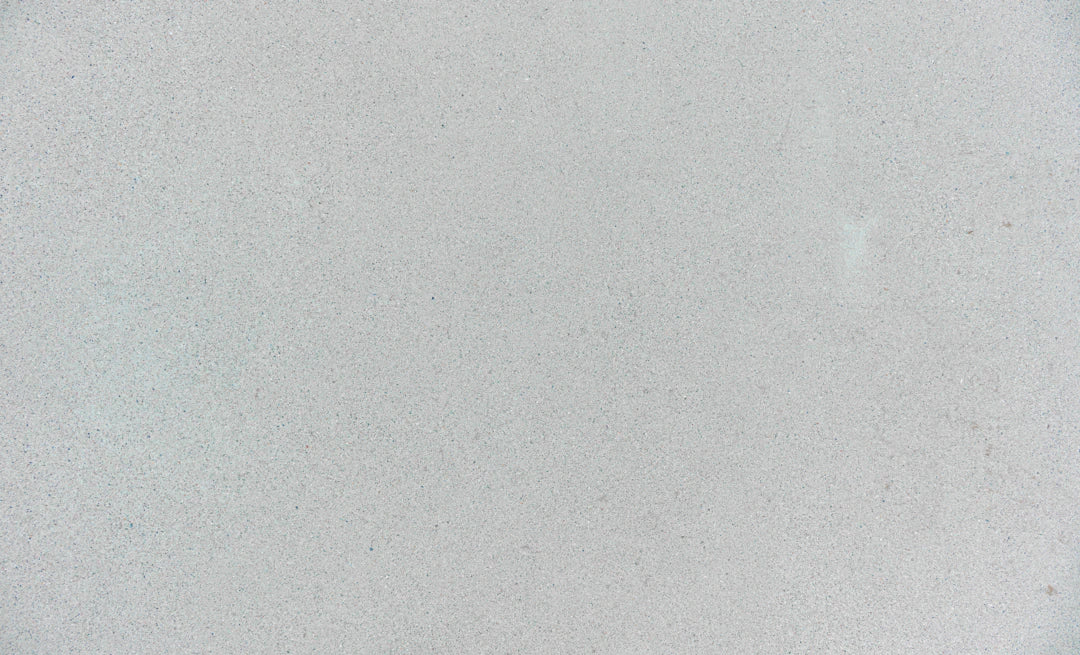

Leave a comment
This site is protected by hCaptcha and the hCaptcha Privacy Policy and Terms of Service apply.