Overview
This blog offers essential tips for effectively presenting Procreate illustrations, particularly for fashion design. Key points include the importance of high-quality presentation, utilizing mockups creatively, maintaining a consistent aesthetic on social media, and implementing productivity techniques. Enhancing sketch quality through foundational practices and using Procreate tools can elevate your artwork. Ultimately, thoughtful presentation can significantly impact viewer engagement and showcase your artistic talent.
Frequently Asked Questions
1. What is the importance of presentation in digital art?
2. Why are mockups recommended for presenting Procreate illustrations?
3. What are some best practices for showcasing Procreate illustrations?
4. How can I improve my productivity in Procreate?
5. What techniques can enhance the quality of my sketches in Procreate?
In the realm of digital art and fashion design, Procreate serves as a powerful tool for creatives. Whether you’re a seasoned artist or a beginner, presenting your work effectively is key to gaining attention and showcasing your unique style. This guide delves into the best practices for presenting your Procreate illustrations, with a focus on fashion sketches that truly captivate your audience.
Understanding the Importance of Presentation
Your artwork's presentation can significantly influence viewer perception and engagement. When you take the time to showcase your work thoughtfully, you communicate professionalism and attention to detail. This is especially crucial for those who sell their illustrations or operate in competitive fields like fashion design.
Why Mockups Matter
One of the most effective ways to present your Procreate illustrations is by utilizing a Mockup Toolbox. Mockups allow you to display your artwork in a realistic context, making it more relatable to potential clients or customers. For example, if you’ve designed a fashion illustration, presenting it as a print on a t-shirt or as part of a fashion lookbook can enhance its appeal.
Best Practices for Showcasing Procreate Illustrations
Create High-Quality Digital Files
Before showcasing your Procreate illustrations, ensure that your digital files are of the highest quality. Here’s how:
- Use High Resolution: Always export your illustrations at a minimum of 300 DPI for printed works and 72 DPI for digital formats.
- Save in Various Formats: Depending on the platform, consider exporting in PNG, JPEG, and PSD formats to ensure flexibility in presentation.
Utilize Mockups Creatively
Integrating your illustrations with mockups adds a level of sophistication to your presentation. Here’s a step-by-step approach:
- Find Suitable Mockups: Use a Mockup Toolbox to locate high-quality free or paid mockups relevant to your fashion illustrations.
- Edit Your Mockup: Import your artwork into the mockup template using tools like Photoshop or directly within Procreate with compatible apps.
- Adjust Settings: Tweak the opacity, shadows, and colors to ensure your illustration pops against the background.
Display Your Work on Social Media
In today’s digital age, social media is a vital platform for sharing your art. Use these Procreate tips for designers to optimize your presence:
- Consistent Aesthetic: Maintain a cohesive design style across your posts to help followers instantly recognize your work.
- Engage with Followers: Ask for feedback on your illustrations and incorporate their suggestions into future work.
- Use Relevant Hashtags: Make use of hashtags like #Procreate, #FashionIllustration, and #DigitalArt to increase visibility.
Tools and Resources to Enhance Your Illustrations
Enhancing Quality with Procreate Tools
Procreate comes packed with features that can help elevate your illustration quality:
- Brush Library: Experiment with different brushes in Procreate to find ones that best suit your style. Custom brushes can also add a unique touch to your illustrations.
- Layering Techniques: Utilize layers to separate different aspects of your artwork. This allows for easier adjustments and a cleaner final product.
- Gestures and Shortcuts: Make sure to learn Procreate's gestures for quick access to tools and brushes, boosting your productivity and workflow.
Real Use Cases for Fashion Illustrators
Let's explore a couple of scenarios demonstrating how fashion illustrators can effectively present their work:
Scenario 1: Presenting a Fashion Collection
Imagine you have created a vibrant collection of fashion illustrations. To showcase this:
- Prepare a digital lookbook using your illustrations paired with mockups of each outfit.
- Include detailed descriptions of the illustrations, the inspiration behind each piece, and what materials you envision using.
- Share on a dedicated fashion or art-focused social media account, tagging relevant brands and influencers.
Scenario 2: First-Time Client Presentation
When pitching to a new client:
- Create a personalized presentation using your mockups and Procreate illustrations that align with their brand.
- Incorporate your design process sketches to show your approach and evolution of ideas.
- Engage your client with tailored mockups demonstrating how your designs can be used in their products.
Maximize Productivity in Procreate
Time Management Techniques
Improving productivity is essential for any designer looking to present quality work on time:
- Set Clear Goals: Create daily or weekly goals for your illustrations to stay focused and productive.
- Practice Time Blocking: Allocate specific time slots for sketching, coloring, and refining your illustrations.
- Limit Distractions: Opt for a quiet workspace and set boundaries on your phone and internet usage while you work.
Improve Sketch Quality
The foundation of your Procreate illustrations lies in sketch quality. Here are some tips to enhance your sketches:
- Start with Thumbnails: Create small thumbnail sketches to quickly conceptualize ideas before diving into details.
- Focus on Anatomy: Spend time studying human anatomy and proportions, particularly if you’re illustrating fashion models.
- Utilize Reference Images: Gather references for poses, clothing details, and colors to inform your sketches.
Final Inspirations to Elevate Your Procreate Game
In the grand adventure of presenting your Procreate illustrations, remember that each piece of art tells a story. The way you present your work can significantly impact the narrative you create, so be mindful of every detail. Utilize mockups creatively, engage your audience on social media, and continuously refine your techniques. These practices not only showcase your talent, but they also demonstrate your investment in your craft.
So, get inspired, keep creating, and remember: each illustration is a stepping stone on your journey. Keep pushing your artistic boundaries, and the world will take notice! Now, let’s see those stunning illustrations shine!
Linked Product

Professional Mockup Toolbox
The Professional Mockup Toolbox offers a comprehensive set of high-quality templates and files tailored for a variety of design needs. With mockup files for professional presentations and customizable Procreate templates, it enables designers and creatives to showcase their work effectively. This versatile toolkit is suitable for fashion brands, streetwear collections, and sportswear projects, providing the resources needed to bring creative ideas to life.
View Product

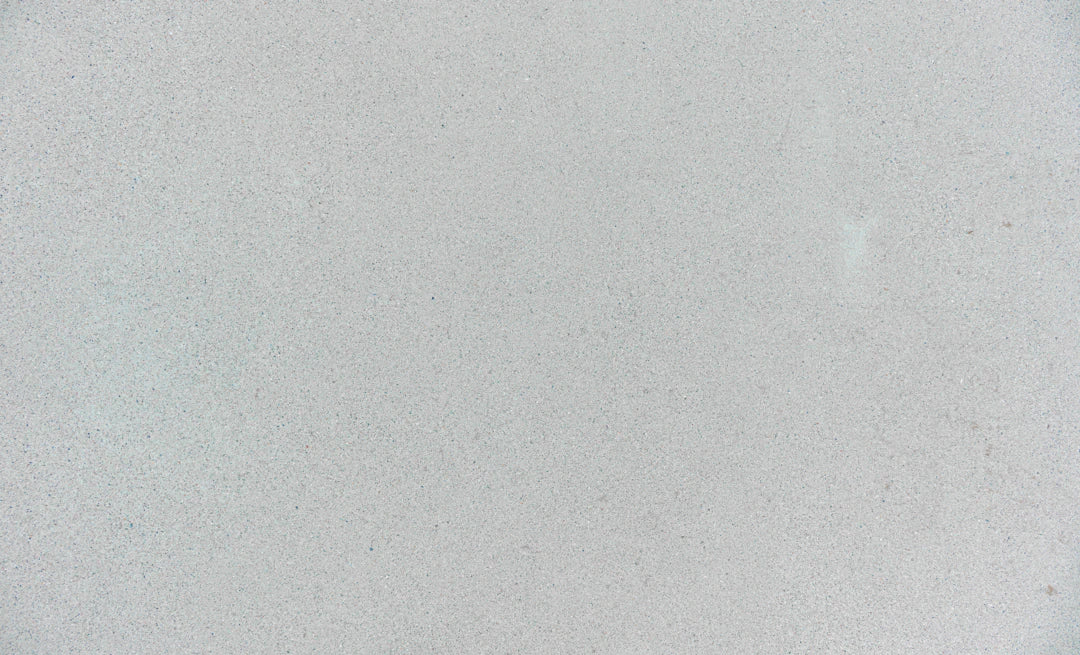


Leave a comment
This site is protected by hCaptcha and the hCaptcha Privacy Policy and Terms of Service apply.