Overview
Explore the latest trends in fashion illustration, including bold colors, minimalism, and mixed media. Learn why Procreate is an essential tool for digital artists and get step-by-step guidance on creating stunning illustrations. Enhance your skills with tips and real use cases while staying inspired in the digital age. Embrace your unique creative journey and start sketching!
Frequently Asked Questions
1. What are the current trends in fashion illustration?
2. Why should I use Procreate for fashion illustration?
3. What are the first steps to getting started with Procreate?
4. How can I improve my Procreate skills?
5. What tips can help improve the quality of my fashion sketches?
Welcome to the vibrant world of fashion illustration, where creativity meets technology! In this ever-evolving landscape, staying updated with the latest trends while utilizing powerful tools like Procreate is essential for digital artists and fashion design students alike. This blog post dives into the latest trends in fashion illustration and offers you insights on how to effectively adapt using Procreate.
Understanding Current Fashion Illustration Trends
Fashion illustration has a rich history, but like all art forms, it continually evolves. Here are some current trends that you should be aware of:
- Bold Colors and Patterns: Vivid palettes and eye-catching patterns are making a comeback. Artists are embracing color like never before.
- Simplified Forms: Minimalist illustrations, focusing on shapes rather than detailed realism, allow for more expression and creativity.
- Mixed Media: Combining digital art with traditional techniques is creating hybrid illustrations that stand out.
- Inclusive Representation: Illustrators are increasingly focusing on diverse body types, ethnicities, and gender expressions, making fashion art more relatable to a broader audience.
Why Use Procreate for Fashion Illustration?
Procreate offers a user-friendly interface, exceptional brush tools, and advanced capabilities that make it a favorite among fashion illustrators. Here are some reasons to consider Procreate for your next Procreate fashion illustration course:
- Intuitive Design: The app is designed with touch inputs in mind, simplifying the drawing process. Artists can easily navigate through tools and features.
- Customizable Brushes: Create unique brushes tailored to your style, from soft watercolors to sharp ink pens.
- Layering System: Manage complex illustrations with multiple layers, allowing for non-destructive edits.
- Access to Tutorials: The community is filled with tutorials that offer digital art inspiration, so you'll never be short on learning material.
Getting Started with Procreate
If you're new to Procreate or fashion illustration, following these basic steps will set you on the path to creating stunning fashion sketches.
Step 1: Set Up Your Canvas
Begin by opening Procreate and creating a new canvas. Depending on your needs, a larger canvas may be beneficial for intricate designs. A good starting size for fashion illustrations is 8 x 10 inches at 300 DPI.
Step 2: Rough Sketch
Start with basic shapes to form the silhouette of your model. Use a light color to sketch the outlines. This phase is about capturing your idea without focusing too much on details. Aim for loose lines, allowing your creativity to flow freely.
Step 3: Block in Colors
Transition to a new layer dedicated to colors. Utilize the brush settings in Procreate to fill your shapes with the base colors, keeping in mind the current trends of bold palettes. Experiment with different color combinations until you find one that resonates with your theme.
Step 4: Incorporate Details
This is where the magic happens! Add layers for details such as clothing textures, patterns, and facial features. Don’t hesitate to use Procreate's advanced brush settings to create textures and finishes that mimic traditional media.
Step 5: Finalize Your Illustration
Once you're satisfied with your illustration, it’s time to add finishing touches. Adjust lighting and shadows to increase dimensionality. Experiment with blending modes for a dynamic look and don't forget — if something feels off, tweaking is a part of the process.
Enhancing Your Procreate Skills
Practicing frequently is key to mastering Procreate. Here are some additional tips to improve the quality and productivity of your sketches:
- Use Reference Images: Don’t shy away from using reference images to understand proportions, colors, and different clothing styles. This can speed up your sketch process significantly.
- Explore Tutorials: There are countless online resources where professional artists share their techniques. Enrolling in a Procreate fashion illustration course can also provide structured learning.
- Join Communities: Getting feedback from fellow artists can be incredibly beneficial. Join forums or social media groups dedicated to fashion illustration to gain insights and inspiration.
- Set a Routine: Regular practice can significantly enhance your skills. Schedule time daily or weekly dedicated solely to sketching.
Real Use Cases: Transforming Trends into Art
Let’s explore how these trends can be beautifully incorporated into your work through real use cases:
Case Study 1: Bold Colors
Imagine a collection inspired by the vibrant streets of Tokyo. Utilizing your Procreate app, you can create illustrations that showcase oversized jackets in unexpected neon shades, capturing the energy and essence of urban culture. By focusing on bold color choices, you can create a striking visual impact that appeals to a fashion-forward audience.
Case Study 2: Minimalism
In a different project, consider illustrating a line of evening gowns with a minimalist approach. Use clean lines and a monochromatic color scheme for a sophisticated look. The simplicity will allow your audience to appreciate the elegance of the designs without distraction.
Case Study 3: Mixed Media
Try merging your Procreate art with scanned textures from fabric swatches or watercolors. This layered approach can create depth and a unique style by combining both digital and traditional art forms for an innovative outcome.
Tips for Improving Sketch Quality
If you’re striving for excellence in your fashion sketches, take note of these essential tips:
- Experiment with Brushes: Don’t hesitate to experiment with different brushes. Each brush offers a unique effect, which helps in fashion illustration, especially for fabric textures.
- Refine Your Techniques: Regularly revisit basic techniques in your illustration practice, from anatomy to folds in fabric. Keeping these skills sharp is vital.
- Play with Composition: Consider how your subjects are positioned. Experimenting with different angles can lead to more engaging designs.
- Post-Process Your Work: Don’t forget to touch up your final illustrations. Small adjustments in color balance and contrast can elevate your artwork.
Staying Inspired in the Digital Age
In the fast-paced world of fashion illustration, finding your flow of creativity may sometimes feel daunting. Here are some strategies to keep your inspiration alive:
- Connect with Other Artists: Attend workshops and seminars either online or locally. Engaging with fellow creatives can rekindle your passion and boost your creativity.
- Follow Fashion Trends: Stay updated by following fashion shows, magazines, and social media accounts dedicated to fashion design. These references enrich your digital art inspiration.
- Experiment Often: Make a habit of trying new styles or techniques once a week. Challenge yourself to sketch something different, which can lead to unlocking new avenues in your work.
Embrace Your Creative Journey!
Now that you are familiar with the latest trends in fashion illustration and how to adapt using Procreate, it’s time to dive in and begin creating your own captivating designs. Remember, every artist has a unique journey, and the most significant growth often comes from experimentation. So pick up your stylus, unleash your creativity, and let your imagination guide you! Happy sketching!
Linked Product

Fashion Procreate Masterclass
The Fashion Procreate Masterclass offers a comprehensive, on-demand learning experience designed for aspiring fashion illustrators. Over four hours, participants will gain essential skills in figure drawing, garment detailing, and the use of Procreate tools, complemented by a bespoke Pro Kit. With lifetime access to the course materials and a certificate of completion, users can enhance their portfolios and develop a professional edge in fashion illustration.
View ProductDiscover the creations of a fellow Shopify or Wix store owner. Check out their online store here. Please remember that this is a promotional link, and we are not liable for the content of the linked store.


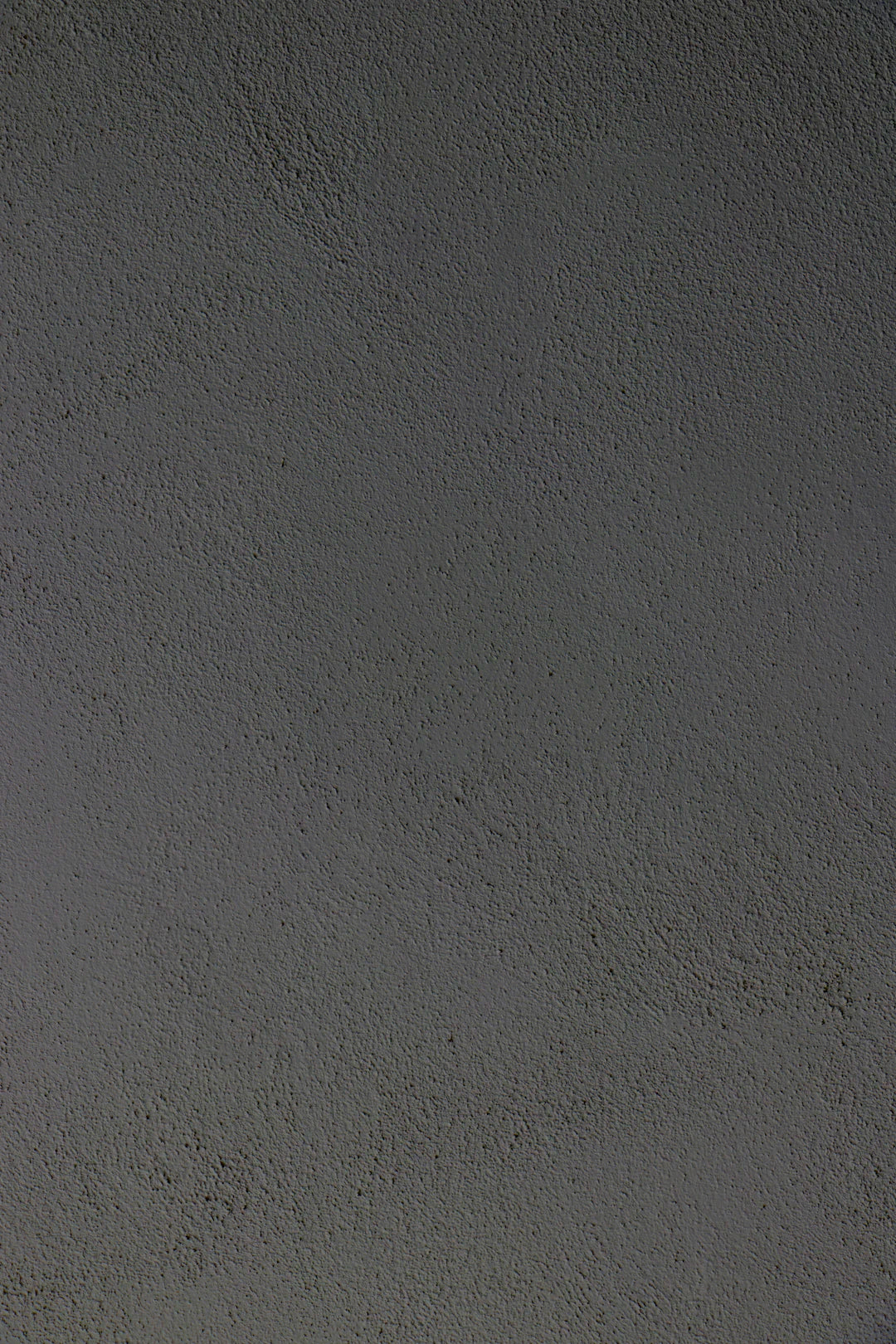

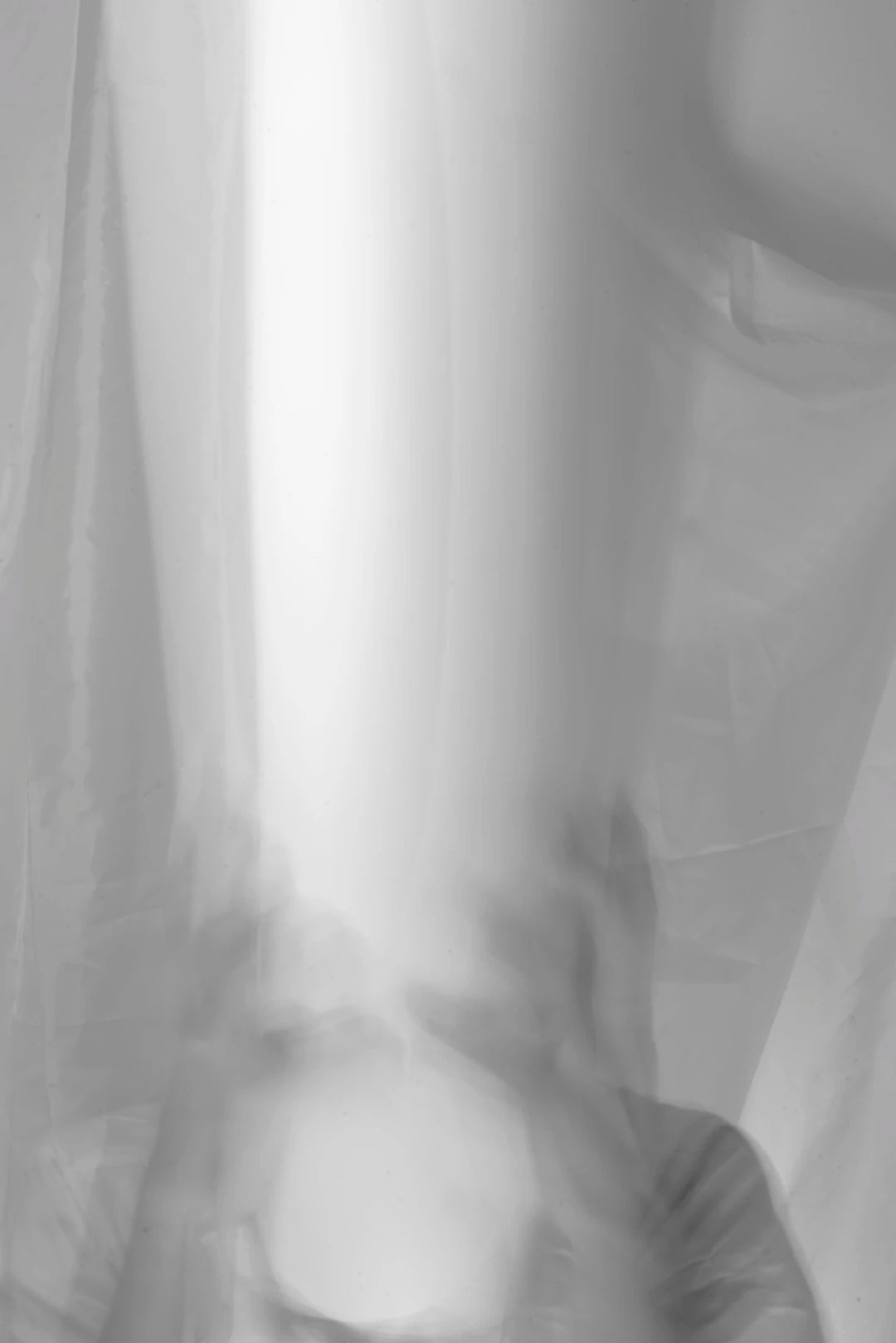
Leave a comment
This site is protected by hCaptcha and the hCaptcha Privacy Policy and Terms of Service apply.