Overview
This blog explores using mixed media techniques in Procreate for fashion illustration, covering essential brush types, layering methods, and productivity tips. Learn to set up your canvas, combine brushes for unique effects, and improve your sketch quality through practice and experimentation. Embrace your artistic journey and find your unique style in digital art.
Frequently Asked Questions
1. What are mixed media techniques in digital art?
2. What Procreate brushes are recommended for fashion illustration?
3. How can I improve my fashion illustrations in Procreate?
4. What is the Pomodoro Technique and how can it help in digital art?
5. Why is layering important in Procreate illustrations?
Are you ready to take your digital art skills to the next level? The combination of traditional techniques with modern technology offers a brilliant playground for creativity. Using mixed media techniques in Procreate, you can create stunning, one-of-a-kind visuals that truly stand out. This article will explore how to combine brushes in Procreate to achieve unique effects, expand your artistic toolkit, and enhance your fashion illustration skills within the inspiring context of a Procreate fashion masterclass.
Understanding Mixed Media Techniques
Mixed media refers to the use of diverse artistic mediums and methods in creating a single piece. In the digital realm, this translates to blending various brushes, textures, and colors in your artwork. Procreate, known for its versatility, offers a plethora of brushes that can help you achieve stunning results in your fashion illustrations.
Getting Started with Procreate
Before diving into specific mixed media techniques, there are a few essential steps and tools you'll want to have at your fingertips:
Set Up Your Canvas
First, you need to determine the canvas size based on your project. Fashion illustrations usually fit well within standard sizes like 8.5x11 inches or A4. Don't forget to check the DPI settings; 300 DPI is ideal for printing purposes, ensuring your designs look stunning offline, too.
Familiarize Yourself with Procreate Brushes
Experimenting with brushes is key to mixed media mastery. Here are the best Procreate brushes for fashion illustration you should explore:
- Watercolor Brushes: Excellent for soft edges and creating luminous effects.
- Pencil Brushes: Perfect for sketching, providing a traditional look and feel.
- Inking Pens: Great for fine outlines and details that pop.
- Texture Brushes: Ideal for adding depth and dimension to your illustrations.
- Specialty Brushes: Such as glitter or metallics to add unique flair.
Combining Brushes for Stunning Effects
Now that you have your tools and canvas ready, let’s explore some techniques for combining brushes creatively.
Layering Techniques
One of the best ways to create depth in your artwork is by layering different brushes. Here’s how you can do it:
- Select a base brush, like the Soft Round Brush, for your initial layer. Use this to lay down the main color of your fashion illustration.
- Once this layer is complete, create a new layer for texture. Use a Texture Brush to add interesting effects like fabric patterns. Adjust the opacity for a more subtle appearance.
- After applying texture, add another layer and switch to an Inking Pen Brush. Outline your fashion figure and any key elements in your design.
- Finally, consider using the Watercolor Brush on another layer to enhance specific areas and create a dreamy atmosphere. Blend colors strategically to ensure a smooth transition.
Using Smudge and Blend Tools
In Procreate, the smudge tool can be as powerful as your brushes. This tool allows you to blend colors seamlessly, adding to your mixed media technique. For example:
- Choose a brush with soft edges like a Pastel Brush, apply it to your color palette, and then use the smudge tool to blend colors.
- Experiment with the opacity settings to create soft highlights or shadows, enhancing the three-dimensional look of your fashion illustrations.
Real Use Cases of Mixed Media in Fashion Illustrations
There are many ways to put mixed media techniques into action. Here are a few examples that can inspire you as you embark on your artistic journey:
Fashion Concepts and Mood Boards
Mixed media can dramatically elevate your concepts and mood boards. Combine sketches with textures that represent fabric types, paint brush strokes, and even photographs of fabrics. This will give you a more comprehensive view of your design before you move to the final illustration stage.
Creating Trend Reports
As a fashion design student or aspiring influencer, creating trend reports can benefit from the mixed media approach. Highlight popular styles with various brush techniques to represent visual layers of trends. For instance, you can use a background layer filled with a trendy color scheme and combine it with fashion sketches that showcase particular pieces.
Tips for Improving Your Sketch Quality
Now that you have the basics down, let’s talk about how to refine your sketches in Procreate:
Use Reference Images
Don't hesitate to use reference images while creating your fashion illustrations. They can provide crucial insight into proportions, texture, and color palettes. Import images directly into Procreate for ease of use.
Regularly Practice Gesture Drawing
Gesture drawing is essential to improving your figure drawing skills. Spend a few minutes every day sketching quick poses from reference photos. This will help you understand body dynamics and clothing behavior in motion, leading to more fluid and dynamic illustrations.
Experiment with Color Palettes
Finding the right color palettes is key to achieving a compelling fashion illustration. Use Procreate’s color harmony tool to explore complementary colors or establish a color mood you wish to convey.
Harvesting Productivity in Your Digital Art Practice
Productivity in Procreate is crucial, especially as you juggle multiple projects. Here are a few strategies to enhance your workflow:
Create a Custom Brush Library
As you experiment with brushes, create a custom brush library tailored to your style. Group them by their types or purposes, so you can easily access your favorite tools without wasting time searching.
Use Layers Wisely
Laying out your work in layers allows you more freedom for adjustments. Create a layer for each aspect of your drawing—like background, clothing, details, and shading—so you can easily tweak elements without messing up your entire composition.
Set Timers for Focused Work Sessions
Consider using the Pomodoro Technique to maintain productivity. Set a timer for 25 minutes of focused work followed by a five-minute break. You'll be amazed at how much you can achieve in a short period when you eliminate distractions and focus solely on your art!
The Journey of Discovery in Procreate
Incorporating mixed media techniques into your Procreate workflow can open up unexpected dimensions to your artistic capabilities. This is not just about creating beautiful illustrations; it’s about finding your voice and style in the digital world. The best Procreate brushes for fashion illustration are merely tools; how you combine and adapt them to express your ideas is what will set you apart as an artist.
As you embark on your artistic quest, remember to embrace experimentation. Whether you’re a seasoned artist or a beginner stepping into the world of digital fashion design, each brushstroke you create gets you one step closer to your ultimate artistic potential. So, grab your stylus, launch Procreate, and unleash those creative juices. The art world is waiting for your unique touch!
Linked Product

Fashion Procreate Masterclass
The Fashion Procreate Masterclass offers a comprehensive 4-hour course designed to enhance your digital fashion illustration skills. With step-by-step video lessons, you'll learn essential techniques for figure drawing, garment design, and advanced shading, all while utilizing the included Pro Kit of custom brushes and color palettes. Upon completion, you'll receive a certificate to showcase your new expertise and have lifetime access to the course materials for ongoing practice.
View Product



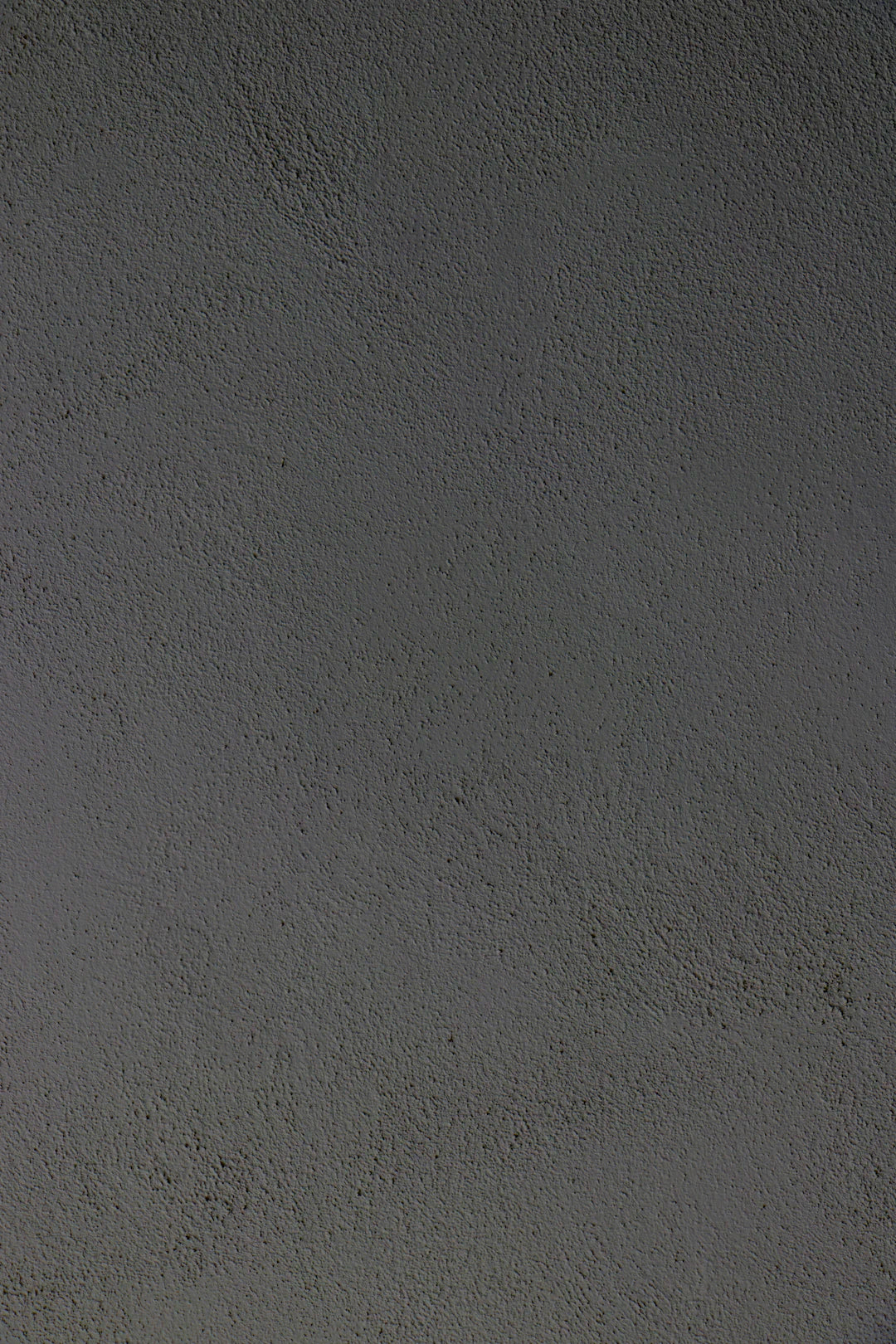
Leave a comment
This site is protected by hCaptcha and the hCaptcha Privacy Policy and Terms of Service apply.