Overview
Organizing your Procreate workspace as a fashion designer enhances creativity and productivity. Key tips include: assess your workspace needs, set up your canvas correctly, utilize layers effectively, organize brushes, create a reference library, master keyboard shortcuts, build cohesive color palettes, and maintain a regular clean-up routine. Implementing these strategies can streamline your artistic process and elevate your designs.
Frequently Asked Questions
1. How can I assess my workspace needs for Procreate?
2. What are some tips for organizing layers in Procreate?
3. How should I organize my Procreate brushes for fashion illustration?
4. What should I include in my Procreate reference library?
5. What are some keyboard shortcuts that can improve efficiency in Procreate?
As a fashion designer, your workspace is your creative haven, especially when using Procreate to bring your ideas to life. Organizing your Procreate workspace can significantly impact your productivity, creativity, and ultimately your designs. With the right setup, using Procreate can become a seamless extension of your artistic vision. Here are some helpful tips to organize your Procreate workspace effectively, boost your output, and nail that perfect fashion illustration.
Understanding Your Workspace Needs
Before diving into the organization process, it’s essential to assess what you need from your Procreate workspace. This entails understanding the specific types of projects you’ll be working on, such as fashion flats, character designs, or pattern making. Having clarity on your goals will help you determine the necessary tools, brushes, and setups to have ready at your fingertips.
Set Up Your Canvas Appropriately
Your first step in organizing your workspace is to ensure your canvas is set up correctly. Start by creating different canvas sizes tailored to your typical project needs. For instance:
- Fashion Flats: These designs commonly require a set size for clarity and detail. Use a canvas size of your preferred dimensions (for example, 3000x4000 pixels) for your fashion flats.
- Collections: If you are designing a series, create a canvas that allows for multiple sketches or flats on one page. A multi-page document can make it easier to visualize a collection’s cohesion.
Always name your canvas files appropriately, so they are easy to locate later. You might consider a naming convention like “Spring_2025_Fashion_Flats,” ensuring instant recognition of your work.
The Power of Layers
Utilizing layers effectively can massively enhance your Procreate experience, especially with fashion illustrations. Here’s how you can organize and make the most out of layers:
Create Layer Groups
For intricate designs, group your layers by function. For instance:
- Base Layers: These are your primary outlines and shapes.
- Details: Add another group for secondary details, such as texture or embellishments.
- Refinements: A group for shadows and highlights that enhance depth.
By organizing your layers this way, you can easily toggle visibility and make adjustments without disrupting your whole composition. This organization is particularly beneficial when you’re working on fashion flats, as it allows easy modification of each component without starting over.
Brushes That Make a Difference
Having the best Procreate brushes for fashion illustration in your arsenal can elevate your designs significantly. Here’s how to manage and optimize your brushes:
Organizing Your Brushes
Similar to layers, organization is key when it comes to brushes. Here’s a straightforward method to keep them sorted:
- Categorization: Create brush sets for different types of illustrations. For example, have specific brushes for sketches, textures, and coloring.
- Favorites: Mark your go-to brushes as favorites, allowing for quick access without sifting through endless options.
Choosing the Right Brushes
Don’t hesitate to experiment with various brushes until you find those that suit your style. For fashion illustrations:
- Sketching Brushes: Consider soft pencil brushes that replicate the look of traditional drawing.
- Inking Brushes: Firm, quality brushes are essential for creating clean, stylistic lines.
- Texture Brushes: Use fabric texture brushes to help illustrate realistic garment details.
Utilizing Reference Images
References significantly enhance the quality of your sketches, especially in fashion design. Follow these tips for an efficient reference setup:
Creating a Reference Library
Use the reference mode in Procreate to keep images visible while you sketch. Here’s how to do it effectively:
- Curate Your Library: Collect images that inspire your color palette, patterns, and styles.
- Organize References by Theme: For a fashion collection, group them according to themes like ‘Street Style,’ ‘Beachwear,’ or ‘Formal Attire.’
When sketching fashion flats, having a variety of references visible will help you observe proportions and details better, leading to improved quality in your work.
Keyboard Shortcuts for Efficiency
Once you’re comfortable with Procreate’s interface, leveraging keyboard shortcuts can save you considerable time. Consider these tips to familiarize yourself:
Common Shortcuts
- Undo/Redo: Quickly undo mistakes with a simple tap of two fingers or redo with three fingers.
- Brush Size Adjustments: Use the sliders or pinch to alter your brush size without interrupting your flow.
- Quick Selection: Tap with one finger to quickly select a tool or a color without searching through the menu.
By mastering these shortcuts, you can maintain momentum in your creative process—focusing more on your designs rather than getting lost in the technicalities.
Color Palettes and Their Impact
Your color choices breathe life into your designs, making the organization of color palettes crucial. Here’s how you can maximize the use of color in Procreate:
Building Your Color Swatches
- Set Folders: Create specific color palettes based on your projects or seasonal themes.
- Inspiration: Use colors from your reference images and save them as swatches for quick access.
When creating fashion flats, utilizing cohesive color palettes can enhance your designs’ visual harmony, making them more appealing to both clients and audiences.
Regular Clean-Up Routine
As you work and create, it’s easy for your Procreate workspace to become cluttered. Establishing a routine for decluttering can lead to an efficient creative environment.
Cleaning Tips
- Daily Check: Take a few minutes at the end of each day to clean up your layers, brushes, and projects.
- Version Control: Regularly archive completed projects and delete those no longer needed to avoid confusion.
This practice of keeping your workspace tidy will promote better focus the next time you sit down to sketch out your next brilliant fashion concept.
Final Flourishes: Working Smart, Not Hard
Transforming your Procreate workspace as a fashion designer can seem like a daunting task, but by implementing these organizational tips, your creative flow will improve significantly. Remember that reducing clutter, optimizing tools, and setting up your workspace tailored to your projects is an important part of the artistic process. As you continually refine your methods, always keep experimenting with new ways to inspire your creativity. May your sketches capture the essence of your unique fashion voice, and your organized workspace streamline your artistic journey!
Linked Product

Fashion Flats: Professional Designer Templates
Fashion Flats: Professional Designer Templates offer a comprehensive collection of 116 female croquis that includes various clothing styles, from tops to streetwear. This versatile set allows designers to craft complete outfits efficiently while ensuring a professional look in their sketches and technical packs. Suitable for all skill levels, these templates help streamline the design process, making it easier to focus on creativity without compromising quality.
View Product

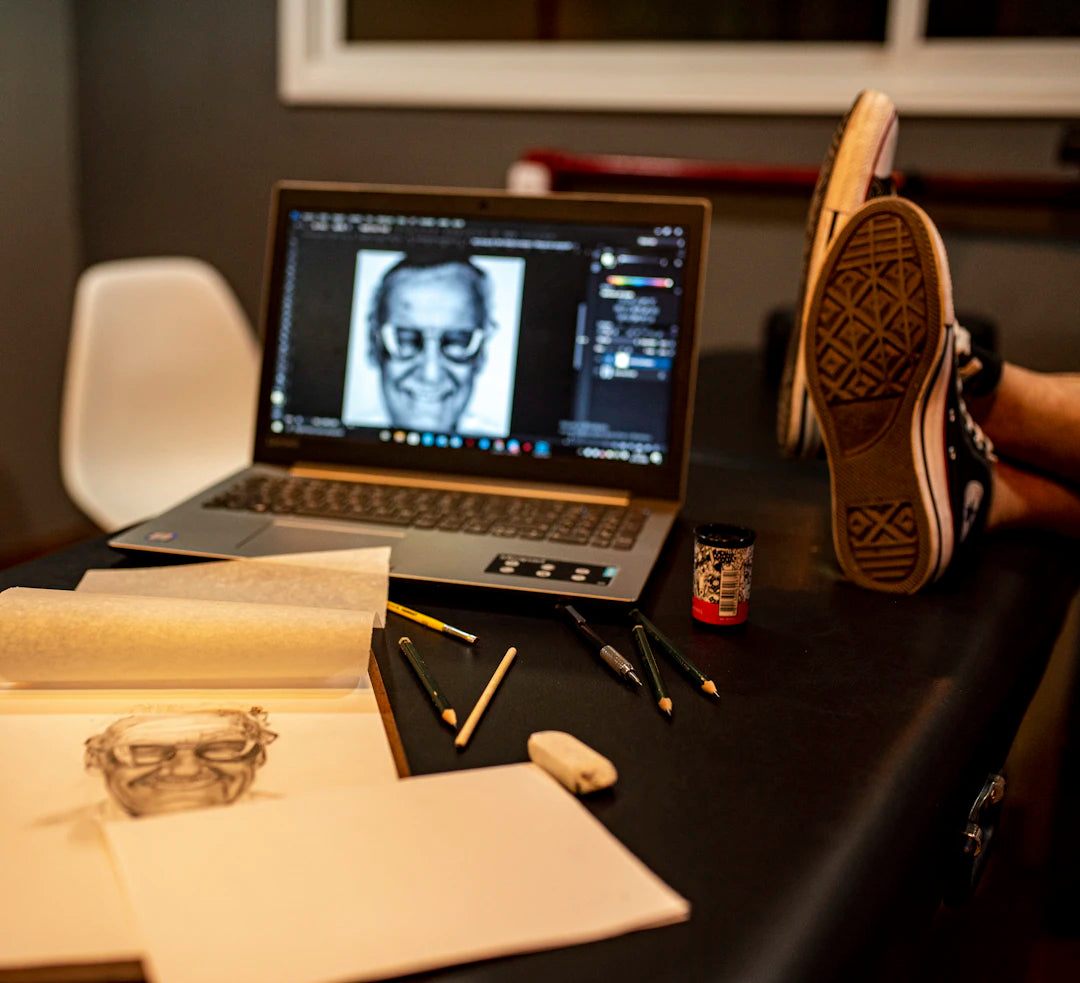


Leave a comment
This site is protected by hCaptcha and the hCaptcha Privacy Policy and Terms of Service apply.