Overview
Learn how to enhance your fashion illustrations using Procreate by mastering various brush techniques, layering, blending, and productivity tips. This guide covers essential skills for beginners, advanced methods for refining your work, and practical applications for designing collections and client presentations. Get ready to elevate your digital art journey!
Frequently Asked Questions
1. What are the main types of brushes available in Procreate for fashion illustration?
2. How can I effectively use layers in Procreate?
3. What blending techniques should I use for realistic fashion illustrations?
4. How can customizing brushes enhance my designs in Procreate?
5. What tips can help boost my productivity as a digital artist?
If you’re a digital artist or a fashion design student looking to enhance your skills, mastering Procreate brush techniques can significantly elevate your fashion illustrations. Whether you're just getting started with a beginner fashion kit or honing your fashion drawing techniques, understanding how to effectively use Procreate brushes can transform your creative process. In this blog post, we will explore various brush techniques, offer practical tips, and demonstrate how to apply these methods to create stunning fashion sketches.
Understanding Procreate Brushes
Procreate offers a plethora of brushes that can mimic traditional media, such as watercolor, pencil, or ink. Getting familiar with the different types of brushes is the first step to enhancing your illustration quality. Here’s a brief breakdown:
- Pencil Brushes: Perfect for sketching and outlining.
- Paint Brushes: Useful for adding color and texture.
- Texture Brushes: Great for incorporating fabric textures into your designs.
- Calligraphy Brushes: Ideal for adding stylish lines and textural details.
Basic Techniques for Beginners
As you embark on your journey in digital fashion illustration, practice these foundational techniques to build your confidence and skill:
Layering and Transparency
One of the benefits of Procreate is the ability to work in layers. This allows you to separate different elements of your fashion design, making it easier to edit without affecting the entire illustration. Here’s how to make the most of layers:
- Create a base layer for your sketches.
- Use different layers for coloring, shadows, and highlights.
- Experiment with opacity to create depth with varied transparency.
Blending Techniques
Blending is essential in achieving a realistic look in fashion illustrations. Here’s how to blend efficiently:
- Select a soft brush and lower the opacity to create subtle transitions.
- Use the Smudge Tool to blur edges and create smooth transitions.
- Play around with different brush settings to see which ones work best for your style.
Advanced Techniques to Refine Your Work
Once you've got the basics down, it’s time to explore advanced techniques that can add depth and detail to your work:
Custom Brush Settings
Customizing your brushes can lead to unique effects in your designs. Here’s how to tailor Procreate brushes:
- Tap on the brush you want to customize.
- Select “Stroke Path” and adjust the spacing and streamline settings.
- Experiment with the “Noise” and “Grain” settings under the “Texture” tab for added depth.
Utilizing Textures
Textures can elevate your sketches by adding life and movement. Procreate allows you to either create or import textures. Follow these tips:
- Incorporate fabric textures to give your designs a realistic feel.
- Use Photoshop textures within Procreate by importing PNG files.
- Create your own textures using various brushes or underlays.
Fashion Drawing Techniques: Finding Your Style
Every digital artist has their unique style, and discovering it while using Procreate can be incredibly rewarding. Consider these fashion drawing techniques to help find your voice:
Studying Reference Images
Reference images are vital for understanding proportions, poses, and styles in fashion. Here’s how to use them effectively:
- Create a separate reference layer in Procreate.
- Trace over your references to develop muscle memory.
- Analyze the details—fabric folds, shadows, and highlights.
Practicing Different Styles
Push your boundaries by trying different art styles. Consider these suggestions:
- Experiment with line art versus fully rendered images.
- Play with different color schemes to evoke various moods.
- Challenge yourself by mimicking other artists’ styles for practice.
Boosting Productivity and Sketch Quality
As a budding artist, it’s crucial to stay creative and efficient. Here are some tips to enhance your productivity and overall sketch quality:
Time Management Techniques
Set Time Limits: Giving yourself a set amount of time for each sketch can keep you focused. Consider using the timer app on your phone to manage your sessions.
Regular Breaks: To avoid burnout, take short breaks after intense drawing sessions. This will help maintain your energy and focus.
Creating a Daily Routine
A structured routine can help establish consistency. Try this:
- Set aside specific hours dedicated solely to practice.
- Engage in daily warm-up sketches to build confidence and fluidity.
- Share your work in online communities for feedback and encouragement.
Real Use Cases: Fashion Illustration Examples
Seeing how various techniques come together can provide valuable insights. Let’s look at some hypothetical use cases of Procreate brush techniques in practice:
Designing a Collection
Imagine you’re creating a new fashion collection. Start by sketching initial ideas using your pencil brush for outlines. Layer colors with a soft paint brush and add textures for a realistic finish. By setting aside dedicated time each day to work on different pieces within the collection, you’ll maintain focus and efficiency.
Client Presentations
When preparing for a client meeting, it’s essential to create polished designs. Use blending techniques to create smooth transitions, and apply custom brushes to highlight your unique style. Incorporating detail-oriented techniques will ensure your presentation shines and reflects the effort you put into your work.
Your Journey Awaits!
Mastering Procreate brush techniques requires practice, experimentation, and a willingness to learn. By incorporating the skills laid out in this article, you can significantly enhance your fashion illustrations, turning your creative visions into reality. Always remember, every artist has a unique path, and the most important part is to enjoy the process of creating! Now grab your iPad, fire up Procreate, and start sketching your fashion dreams!
Linked Product

PRO FASHION KIT
The PRO FASHION KIT is a comprehensive collection of tools designed to enhance your fashion illustration experience, providing over 350 professional brushes and a variety of stencils and templates. With resources like skin tone palettes, body poses, and exclusive shoe designs, it caters to both beginners and experienced artists looking to refine their skills. Additionally, the included video tutorials offer practical guidance to help you make the most of these creative assets.
View Product



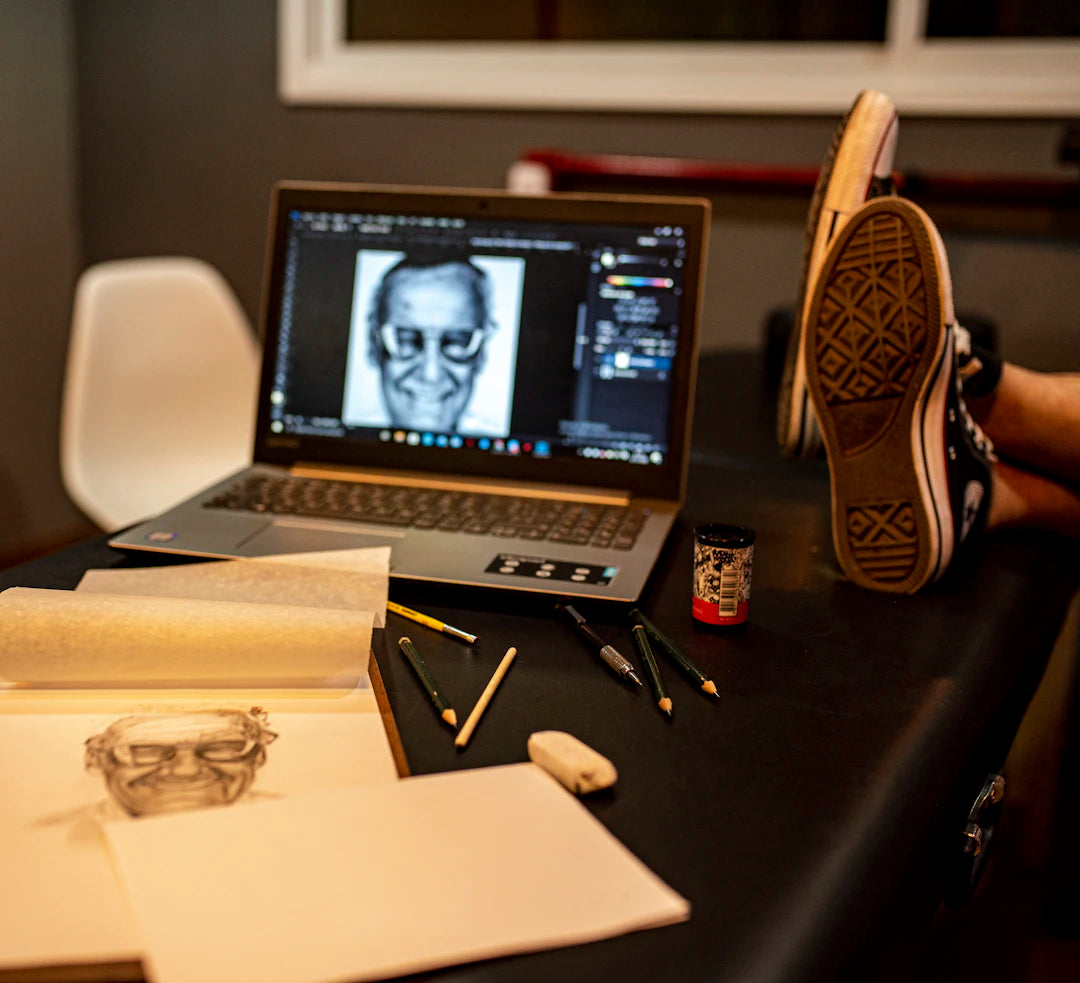
Leave a comment
This site is protected by hCaptcha and the hCaptcha Privacy Policy and Terms of Service apply.