Overview
This beginner's guide to Procreate covers its features, setup, and tips for creating fashion illustrations on iPad. Learn how to choose the right brushes, improve sketch quality, find inspiration, and maximize productivity with practical tips and real-world applications in fashion design.
Frequently Asked Questions
1. What is Procreate?
2. How do I get started with Procreate for fashion design?
3. What are the key features of Procreate that benefit fashion illustrators?
4. How can I improve the quality of my fashion sketches in Procreate?
5. What are some real-world uses of Procreate in fashion design?
In the dynamic world of fashion design, digital tools are rapidly becoming essential for aspiring and professional designers alike. Among these tools, Procreate stands out as a favorite for creating stunning fashion illustrations. This beginner's guide will introduce you to Procreate, explaining its interface, features, and how to harness its potential to elevate your fashion sketches and digital art. Armed with this knowledge, you’ll be well on your way to creating captivating designs that may inspire the next big trend!
What is Procreate?
Procreate is a powerful digital illustration app available exclusively for iPad. Renowned for its intuitive interface and vast array of features, it's a go-to tool for artists and designers looking to create beautiful illustrations, including Procreate fashion illustration. With Procreate, you can easily capture your inspirations, create detailed sketches, and produce finished artworks that shine both on-screen and on paper.
Getting Started with Procreate
Setting Up Your Workspace
To begin, you’ll need to download Procreate from the App Store. Once installed, open the app, and familiarize yourself with the layout. Here’s a quick overview of the essential tools and features:
- Brush Library: Procreate offers a variety of brushes that imitate traditional materials. Explore different textures to find what suits your style.
- Layers: Utilize layers to separate different elements of your design. This feature allows for easier modifications without affecting the entire artwork.
- Selection Tools: These tools will assist you in creating precise shapes and adjustments, essential for fashion sketches.
- Color Palette: Create custom palettes or use the color wheel to choose colors that resonate with your fashion designs.
Choosing the Right Brushes for Fashion Illustration
When it comes to Procreate fashion illustration, the choice of brushes can significantly influence your work's style and effectiveness. Consider the following:
- Pencil Brushes: Great for sketching out initial ideas and concepts.
- Watercolor Brushes: Perfect for achieving soft, blended looks that mimic fabric draping.
- Texture Brushes: Useful for adding depth and intricate details, making your sketches more lifelike.
Experiment with each brush to determine which ones resonate with your vision. In Procreate, you have the flexibility to edit and create your own brushes, allowing your style to shine through.
Creating Your First Fashion Sketch
Step-by-Step Tutorial
Let's dive into the process of creating a simple fashion illustration. Follow these steps for a successful sketch:
- Initial Sketch: Using a light pencil brush, begin by roughing out the basic shapes of your figure. Focus on proportions and pose; it’s crucial at this stage to capture the essence of your design.
- Refining the Outline: Switch to an inking brush that suits your style. Create a new layer and trace over your initial sketch to define the boundaries more clearly. This can be a fun opportunity to experiment with dynamic line work.
- Adding Details: On a new layer, start adding details such as clothing folds, accessories, and facial features. Think about how the fabric interacts with the body; remember to use references for realistic draping.
- Coloring Your Illustration: Choose a color palette that fits the mood of your design. On a new layer beneath your outline, fill in the base colors. Utilize the selection tool for cleaner, precise color application.
- Shading and Highlights: Create depth in your illustration by layering shadows and highlights. Use a soft brush with lower opacity to build up color gradually, allowing for a natural transition.
- Final Touches: Take a moment to zoom out and assess your illustration as a whole. Add any final elements, adjust colors, or add textures to give your piece the polish it deserves.
Finding Digital Art Inspiration
As a fashion designer, staying inspired is crucial. Here are some effective methods to gather digital art inspiration:
- Social Media: Platforms like Instagram and Pinterest are havens for artistic inspiration. Follow leading fashion illustrators and tags related to styles and designs you love.
- Fashion Shows: Tune into live-streamed runway shows or browse the latest collections online. Documenting looks that catch your attention can serve as great fodder for your sketches.
- Art Books and Magazines: These can provide historical context and modern applications of fashion illustration; invaluable for aspiring artists.
- Procreate Communities: Join forums and groups where artists gather to share tips, ideas, and critiques. Engaging with others can reboot your creative spirit.
Tips to Improve Your Sketch Quality
As you develop your skills in Procreate, consider these tips to enhance both the quality of your sketches and your overall productivity:
- Practice Regularly: Dedicate a portion of your week to drawing. Even short 30-minute sessions can build your skill significantly over time.
- Reference Materials: Utilize references to ensure your drawings are proportionally accurate. Capture elements from real life.
- Review Your Work: Regularly look back at older sketches to identify areas for improvement. Note which techniques worked well and which didn’t and make adjustments accordingly.
- Set Goals: Whether learning a new technique or completing a specific number of sketches weekly, setting tangible goals can propel your work forward.
- Engage with Feedback: Share your illustrations online and invite constructive criticism. A fresh perspective can be greatly beneficial.
Real Use Cases of Procreate in Fashion Design
Fashion designers around the globe have embraced Procreate to streamline their creative process. Here are a few real-world examples of how it's being utilized:
- Design Development: Many designers use Procreate to visualize fabric iterations, making it easy to experiment with colors and patterns before committing to physical samples.
- Presentation Boards: Creating compelling presentation boards for collections can be made simpler. Illustrators can mock up their designs alongside fabric swatches and color palettes.
- Fashion Shows: Some designers have even started utilizing Procreate in live sketching during runway events, generating buzz in real-time.
Maximizing Productivity with Procreate
To make the most out of your experience with Procreate, consider the following productivity hacks:
- Custom QuickMenu: Set up your QuickMenu to include your most-used tools and brushes. This will dramatically cut down the time spent searching for what you need.
- Gesture Controls: Learn and customize gesture controls to enhance your workflow. For instance, double-tapping two fingers will undo the last action.
- Color Drop: Use the color drop feature to quickly fill areas with color, ensuring high efficiency and accuracy.
- Templates: Create reusable templates for common garments, which you can adjust and modify for new designs, saving you time while maintaining creative freedom.
As you embark on your journey into the world of digital fashion illustration, remember that practice, exploration, and continual learning are key. Each sketch you create in Procreate is an opportunity to grow and express your unique design perspective. With every brush stroke, you’re not just creating fashion illustrations; you’re crafting your artistic identity. Embrace the challenges, celebrate your progress, and let Procreate propel your fashion journey to new heights!
Linked Product

Fashion Procreate Masterclass
The Fashion Procreate Masterclass offers a comprehensive 4-hour course designed to enhance your fashion illustration skills using Procreate. With step-by-step video lessons, a bespoke brush set, curated color palettes, and vector croquis templates, you'll gain practical knowledge to create polished fashion flats and master figure drawing. Upon completion, you will receive a certificate to showcase your newfound expertise.
View Product

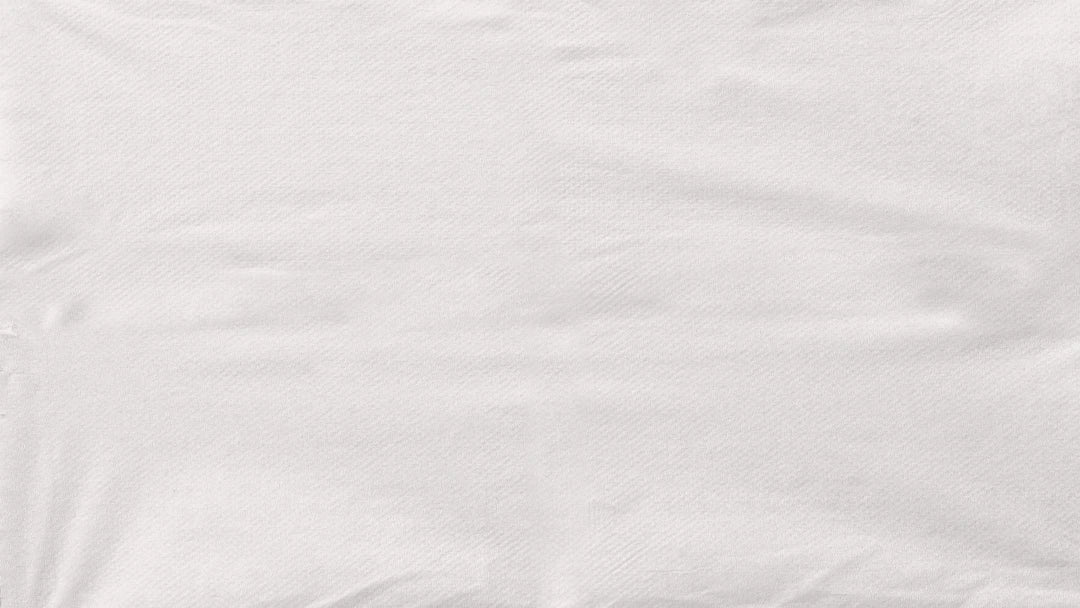


Leave a comment
This site is protected by hCaptcha and the hCaptcha Privacy Policy and Terms of Service apply.