Overview
This blog explores fashion illustration using just one brush in Procreate, emphasizing minimalism to enhance creativity and skill. It covers selecting the right brush, preparing your artboard, sketching techniques, enhancing sketch quality, and boosting productivity. The challenge encourages artists to focus on essentials, develop their style, and create cohesive collections while mastering digital tools.
Frequently Asked Questions
1. What is the focus of the blog on fashion illustration?
2. Why is minimalism important in fashion illustration?
3. What should I consider when selecting a brush in Procreate?
4. How can I enhance the quality of my fashion sketches?
5. What tips can help boost productivity in Procreate?
Welcome to the creative playground of fashion illustration, where the only limit is your imagination! In today’s blog, we will embark on an exhilarating journey exploring the intersection of creativity and simplicity—specifically, how to illustrate a collection using just one brush in Procreate. This challenge not only pushes your artistic boundaries but also deepens your understanding of the digital fashion design tools Procreate offers. Let's dive in!
The Power of Minimalism in Fashion Illustration
As digital artists, we often find ourselves overwhelmed by an array of brushes, colors, and tools available in Procreate. But what if we stripped it down to the essentials? Using just one brush can sharpen your skills, encourage innovative thinking, and help you focus on the fundamental aspects of your designs.
Minimalism in fashion illustration invites you to be resourceful and creative. It instills a greater appreciation for line quality, texture, and form, key elements that can make or break your designs. Plus, the challenge offers an incredible opportunity to learn about color theory, shading, and layering with a single tool at your disposal.
Selecting the Right Brush
Before we embark on our sketching adventure, let’s talk about how to choose the perfect brush for the job. Within Procreate, there are numerous brush settings, and your selection can dramatically affect the outcome of your designs. Here are some factors to consider:
Brush Type
- Sketch Brushes: Opt for a brush designed for sketching. A soft pencil or charcoal brush allows you to create fluid lines and variations in pressure.
- Flat Brushes: For illustrative work, a flat brush can provide clean, bold strokes while remaining versatile enough for different styles.
- Texture Brushes: If you want some depth in your sketches, consider a textured brush that can mimic traditional mediums.
Starting with a basic round brush can be a fantastic choice, as it is versatile enough for both smooth lines and varied strokes depending on the pressure applied. Whichever brush you decide on, ensure it's one you feel comfortable using consistently throughout your illustration process.
Preparing Your Artboard and Getting Started
With your brush selected, let’s get your canvas ready. As part of our Fashion Procreate Masterclass focus, pay attention to the canvas size based on where you want to showcase your collection. A larger canvas offers more detail, while a smaller size is ideal for quick sketches.
1. Open Procreate and create a new canvas. A size of 2000 x 2500 pixels at 300 DPI is ideal for high-quality prints.
2. Set up your workspace by organizing essential tools on the right sidebar. Keep your brush options handy and your color palette visible.
3. To ignite your creative flow, gather inspiration. Browse through your favorite fashion magazines, Instagram profiles, or art boards. Pinning down a specific theme or mood will give your collection a focused direction.
Starting Your Collection Sketch
Now comes the fun part! With your brush ready and inspiration gathered, let’s start sketching your collection. Remember, the goal is to keep things simple and leverage the power of your single brush.
Sketching Techniques
1. Outline First: Begin with a loose outline capturing the fundamental shapes of the garments. Don’t worry about perfection; let your hand flow freely. Viewing this as a warm-up stage can help release any tension and let creativity shine.
2. Layering for Depth: Fear not if your initial lines are imperfect. Utilize the layer feature in Procreate to create depth. Begin with base sketches on one layer and gradually build up details and textures on separate layers above.
3. Focus on Style: As you delve into designing each garment, concentrate on the unique style you want to convey. Will it be streetwear, haute couture, or sustainable fashion? Your brush should only amplify the personality of each piece.
Enhancing Your Sketch Quality
As your sketches evolve, consider these tips to enhance the quality of your fashion illustrations:
- Pressure Sensitivity: Experiment with different pressure levels to create varied line thickness. This technique adds character and movement to your illustrations.
- Utilize Color Wisely: Although you are working with a single brush, don’t hesitate to play with colors. Choose a cohesive palette that encapsulates your theme, ensuring that your illustrations harmonize beautifully.
- Add Details: Focus on the small features—seams, folds, and textures. These details can elevate your designs, giving them a polished look, and making them instantly recognizable.
Real Use Cases: One Brush, Many Possibilities
Procreate's digital fashion design tools allow for limitless creation, meaning even a single brush can lead to stunning results. Here are a few real-world scenarios illustrating how professionals combine challenges while mastering tools:
Illustrating a Capsule Collection
Suppose a fashion designer wants to create a capsule collection of five pieces. Using just one brush, they can enforce a strict visual theme. Each piece can embody different silhouettes while sharing color and texture principles established from the start. This cohesive approach not only strengthens the collection but ensures each piece tells a part of the larger narrative.
Marketing and Branding
Branding is crucial in the fashion world. Imagine using your one-brush technique to establish a consistent visual identity across all platforms—from social media posts to lookbooks. A uniform illustration style can resonate with audiences and enhance recognition!
Boosting your Productivity
Productivity is essential in achieving artistic goals, especially in the fast-paced world of fashion design. Here are several tips to help improve your workflow in Procreate:
- Time Management: Allocate specific time slots for sketching. Setting deadlines for each piece in your collection will sharpen your focus and encourage efficient decision-making.
- Batch Processing: Instead of completing one sketch at a time, create drafts for multiple items. Having a series of sketches in progress can inspire you and allow you to see the collection holistically.
- Reflection: At the end of each session, take a moment to reflect on your progress. Consider what techniques worked well and what could be improved for the next session.
Dare to Dream: The Art of Fashion Illustration
Ultimately, the journey of illustrating a collection with just one brush is not merely a challenge but a fascinating exploration of your creative potential. Embrace this journey as an opportunity to develop your style, improve your skills, and grow as an artist.
As you master the digital fashion design tools Procreate offers, remember that every great artist began as a beginner. Challenge yourself, explore new techniques, and don’t hesitate to share your creations with fellow artists. You never know whom you might inspire!
So go ahead, take on the challenge of illustrating a collection with just one brush—let your imagination run wild, and watch the remarkable results unfold!
Linked Product

Fashion Procreate Masterclass
The Fashion Procreate Masterclass offers a comprehensive 4-hour online course designed to enhance your fashion illustration skills using Procreate. Participants will gain access to a bespoke brush set, curated color palettes, and vector croquis templates, along with step-by-step video lessons that cover essential techniques for fashion design. Upon completion, you'll receive a certificate to showcase your achievements and have lifetime access to the course materials for ongoing learning.
View ProductExplore the creations of a fellow Shopify or Wix store owner. Follow this link to their online store. Please be advised that this is a promotional link, and we cannot guarantee the content of the linked store.


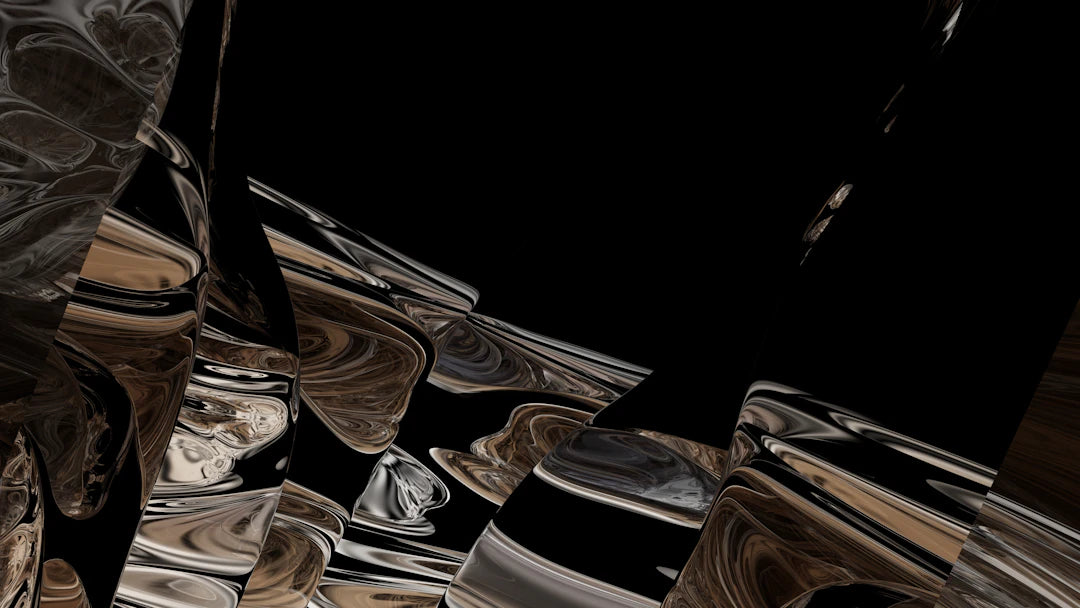

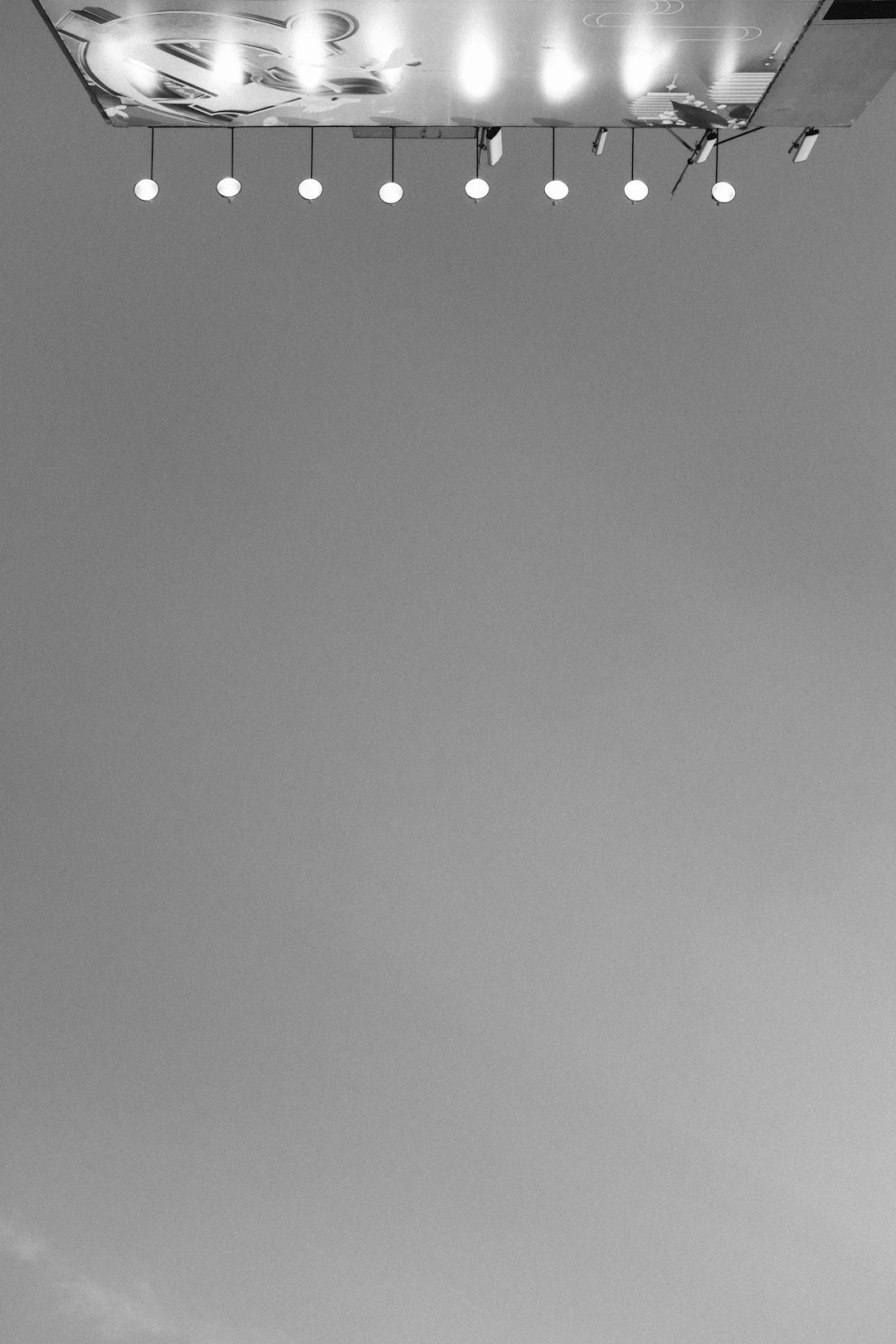
Leave a comment
This site is protected by hCaptcha and the hCaptcha Privacy Policy and Terms of Service apply.