In the world of fashion design, the ability to create elegant lines and designs is paramount. One of the most essential tools in a fashion illustrator's arsenal is the Pen Tool. This tool allows designers to craft intricate shapes and lines that give their sketches a polished and professional look. In this blog post, we will delve into mastering the Pen Tool, focusing on its applications in digital fashion sketching and how you can utilize it to enhance your sketches and designs.
Understanding the Pen Tool Basics
The Pen Tool is a versatile and powerful feature found in digital design software like Adobe Illustrator and Procreate. It enables users to create precise paths, curves, and shapes. Before we explore advanced techniques, let’s cover the basics.
What is the Pen Tool?
The Pen Tool is primarily used for creating vector graphics. Unlike raster graphics, which are pixel-based, vector graphics are made up of paths defined by points, lines, and curves. This allows for infinite scalability without losing quality, making it ideal for creating elegant fashion lines that may need to be resized for different applications.
Why Use the Pen Tool in Fashion Design?
When it comes to fashion sketching, the Pen Tool offers several advantages:
- Precision: The Pen Tool allows designers to create intricate lines and curves with exactness.
- Scalability: Since designs created with the Pen Tool are vector-based, you can resize them without losing clarity.
- Editability: Paths created by the Pen Tool can be easily modified, enabling designers to experiment and refine their work.
Getting Started with the Pen Tool
Before diving into advanced techniques, it's important to familiarize yourself with the basic functions of the Pen Tool. Follow these steps to get started:
Selecting the Pen Tool
In your design software, locate the Pen Tool in the toolbar. It’s often represented by a fountain pen icon. Once you've selected it, adjust your settings to suit your preference, such as stroke color and weight.
Creating Your First Path
To create a path with the Pen Tool:
- Click on the canvas to set your first anchor point.
- Click again to create a straight line.
- For curves, click and drag to create direction handles that will define the curve's shape.
- Continue clicking to add anchor points and modify the path as needed.
Practice creating different shapes, moving points, and adjusting the handles until you feel comfortable with the basics.
Advanced Techniques for Elegant Fashion Lines
Once you’ve mastered the basics, you can begin exploring advanced techniques to create elegant fashion lines. These techniques can significantly enhance your digital fashion sketching abilities.
Using the Pen Tool for Curved Lines
Curved lines are essential in fashion sketches to portray movement and grace. By learning how to manipulate anchor points and direction handles effectively, you’ll be able to create smooth, flowing lines that add elegance to your designs.
- Anchor Points: Place anchor points strategically along your intended curve. The fewer points you use, the more fluid your curve will appear.
- Direction Handles: Use the handles to shape the curve. Experiment with pulling them in different directions for varied effects.
- Refining Curves: Don’t hesitate to adjust the position of anchor points after creating your path to refine your curves further.
Combining Shapes with the Pen Tool
Designing outfits often requires combining various shapes. The Pen Tool makes it easy to merge elements seamlessly:
- Overlapping Paths: You can create complex designs by overlapping paths and adjusting their fill settings.
- Creating Holes: Utilize the pathfinder tools available in most design software to create cut-outs for details such as pockets or layers.
- Negative Space: Thoughtfully design negative spaces for an elegant and modern look, giving your designs breath and balance.
Integrating 3D Mannequins in Your Fashion Sketches
To enhance your digital fashion sketching further, consider integrating 3D mannequins. These mannequins provide a lifelike model for your designs, serving as a fantastic reference point for your sketches.
Why Use 3D Mannequins?
3D mannequins can significantly improve your understanding of how garments fit and flow in real life. Here’s how you can utilize them:
- Proportion: 3D mannequins offer an accurate representation of body proportions, helping you visualize how a design fits.
- Dynamic Poses: Unlike traditional flat sketches, working with 3D mannequins allows you to pose your designs, showcasing movement and gesture.
- Fabric Simulation: Many 3D modeling programs simulate fabric behavior, allowing you to see how your designs will drape and move.
Practice Makes Perfect
Like any skill, mastering the Pen Tool takes practice. Here are some exercises to improve your skills:
Daily Sketching Exercises
- Line Drills: Spend 10 minutes daily practicing straight lines and curves to build muscle memory.
- Redraw Existing Designs: Find your favorite fashion illustrations and try to replicate them using the Pen Tool.
- Create New Designs: Challenge yourself to sketch an entirely new outfit every week to enhance your creativity while applying the Pen Tool.
Join Online Challenges
Consider participating in online sketching challenges or communities. Sharing your work for feedback and engaging with fellow designers can inspire you and help you refine your technique.
Beyond the Pen Tool: Additional Digital Tools
While the Pen Tool is essential, several other tools complement its usage and enhance your digital fashion sketching:
- Brushes: Experiment with different brushes to add texture and depth to your designs.
- Layers: Use layers to separate different elements of your sketches, making it easier to edit and adjust individual features.
- Colors and Gradients: Incorporate color palettes and gradients to bring your sketches to life, adding dimension and visual interest.
Embrace the Digital Revolution in Fashion Design
As fashion continues to embrace the digital landscape, your ability to master tools like the Pen Tool will set you apart. By perfecting your skills and integrating innovative techniques such as using 3D mannequins, you're not just sketching; you're crafting your visual signature in the digital fashion world.
With dedication and practice, you can create designs that are not only elegant but also impactful, paving the way for your success as a fashion illustrator. So pick up your digital stylus, harness the power of the Pen Tool, and let your creativity flow into beautifully articulated fashion lines that captivate and inspire.


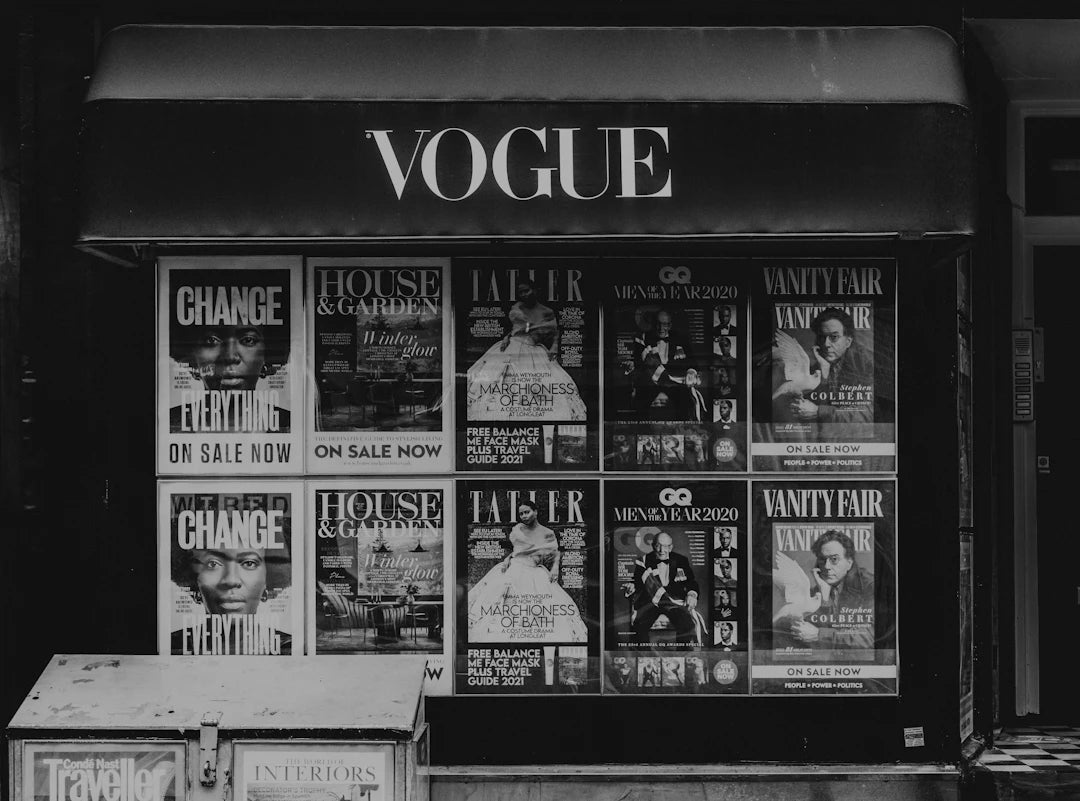


Leave a comment
This site is protected by hCaptcha and the hCaptcha Privacy Policy and Terms of Service apply.