Creating captivating fashion illustrations in Procreate can elevate your digital art game and help you stand out in the competitive fashion industry. One of the most crucial aspects of producing stunning illustrations is layering. In this article, we’ll explore various techniques for layering in Procreate that will enhance your digital fashion sketching skills and bring your illustrations to life. Whether you’re a beginner looking to learn or a seasoned designer wanting to refine your techniques, these tips will surely make a difference.
Understanding the Basics of Layering
Layering in Procreate is much like layering fabrics in fashion design. Each layer builds upon the last, allowing for depth, texture, and detail. Understanding how to effectively use layers will enable you to create more dynamic and intricate illustrations. Here are some key concepts to grasp:
The Layer System in Procreate
Procreate operates on a versatile layer system that allows artists to work on individual components without affecting the whole illustration. Here’s what you need to know:
- Layer Types: Procreate provides different layer types such as raster and alpha lock layers, which can serve various purposes in your illustrations.
- Layer Order: The order of layers affects the final composition. Always keep background layers at the bottom and foreground components on top.
- Opacity and Blending Modes: Adjusting the opacity and blending modes helps achieve shadowing or fading effects, adding depth to your illustrations.
Strategies for Effective Layering
Now that you have a foundational understanding of the layering system, let's dive into some specific techniques that can enhance your fashion illustrations.
Create a Layer for Each Element
One of the best practices in digital fashion sketching is to create separate layers for each element of your design. This can include:
- Garment base colors
- Shading and highlights
- Textures and patterns
- Accessories
This method allows for greater flexibility, making it easier to make adjustments, such as changing colors or repositioning elements without compromising other parts of your design.
Utilize Layer Groups
When working on complex illustrations, utilizing layer groups can help keep your workspace organized. Grouping similar layers together can streamline your workflow. For example:
- Group all garment layers together.
- Create a separate group for backgrounds.
- Organize accessory layers within their own group.
This not only declutters your layer panel but also makes it easier to manage adjustments or edits as needed.
Incorporating Textures with Layering
Textures play a pivotal role in adding realism and interest to your digital fashion sketches. Procreate offers various brushes that mimic traditional textures, from fabric to watercolor effects. Here’s how to utilize textures effectively using layers:
Creating Texture Layers
To enhance your illustrations with realistic textures, create separate layers dedicated solely to textures. You can achieve this by:
- Selecting brushes designed for fabric rendering.
- Using different blending modes to experiment with how the texture interacts with the base layer.
- Reducing the opacity for subtle texture effects.
When employing textures, ensure they complement the color and style of your illustration to maintain coherence.
Lighting and Shadows: Adding Depth
Effective use of shadows and highlights can transform flat illustrations into dynamic and three-dimensional pieces. Let's explore how layering plays a role in achieving this effect.
Creating Shadow Layers
Shadows can dramatically enhance the realism of your fashion illustrations. To create realistic shadows:
- Create a new layer specifically for shadows.
- Use a soft brush with low opacity to build up the shadows gradually.
- Adjust the layer blending mode to multiply for realistic shadow effects.
By keeping shadows on a separate layer, you can easily modify their intensity and placement, offering greater control over the final look.
Highlight Layers for Dimension
Just as shadows define the shape, highlights can emphasize areas where light would naturally fall. Here’s how to layer highlights effectively:
- Use a new layer for highlights, employing a lighter color or white.
- Utilize soft brushes for smooth transitions.
- Blend the highlights using Gaussian blur for a more integrated appearance.
Working with Patterns and Prints
When designing fashion illustrations, incorporating patterns and prints can add vibrancy and uniqueness to your artwork. Layering techniques are particularly useful for achieving stunning pattern applications.
Pattern Layering Techniques
Creating layers for patterns allows you to customize and adjust without compromising the underlying design. Here’s how:
- Create a new layer for each pattern or print.
- Apply clipping masks to restrict the pattern to specific areas of the garment.
- Experiment with different blending modes to achieve various visual effects.
Additionally, if you are using 3D swimsuit stamps, you can layer those designs atop your garment base to give the illusion of realistic depth and form.
Final Touches and Presentation
Once you've perfected your layering techniques, it’s essential to incorporate final touches that will give your illustration a professional finish.
Polishing Your Artwork
Take the time to refine the edges, enhance color saturation, and adjust the overall composition. Consider the following:
- Utilize the Alpha Lock feature on individual layers to add details without affecting other elements.
- Use a final overlay layer to unify the colors across your illustration.
- Experiment with filters and grain effects for a more artistic look.
Showcasing Your Fashion Illustrations
After completing your fashion illustration, think about how you want to showcase your artwork. Your presentation can determine how effectively your work resonates with your audience. Here are some tips:
Exporting for Various Platforms
Procreate offers various exporting options, allowing you to tailor your files for different platforms. Consider the following:
- Export as PNG for high-quality images without backgrounds.
- Share as JPEG for easy sharing on social media.
- Consider PDF files for print-ready designs.
Make sure your files are the appropriate size for the platform you are using, as this can affect the resolution and visibility of your illustrations.
Embrace Your Unique Style
Ultimately, layering in Procreate is about finding techniques that work best for your artistic voice. Experiment with different methods, take inspiration from other artists, and don’t be afraid to push the boundaries of traditional fashion illustration with your digital sketches.
Leveraging layering techniques not only enhances your illustrations but can also set you apart from the crowd. With practice and creativity, you can evolve your digital fashion sketching skills and produce artwork that captivates and inspires.
Your Journey to Fashion Illustration Mastery
Layering in Procreate is an essential skill that can elevate your artistic creations significantly. By understanding how to manage layers, utilize textures, and create dynamic lighting, you can take your fashion illustrations to an entirely new level. With dedication and imagination, the digital world of fashion art can be yours to conquer. So get started today, and let your creativity shine through every layer!




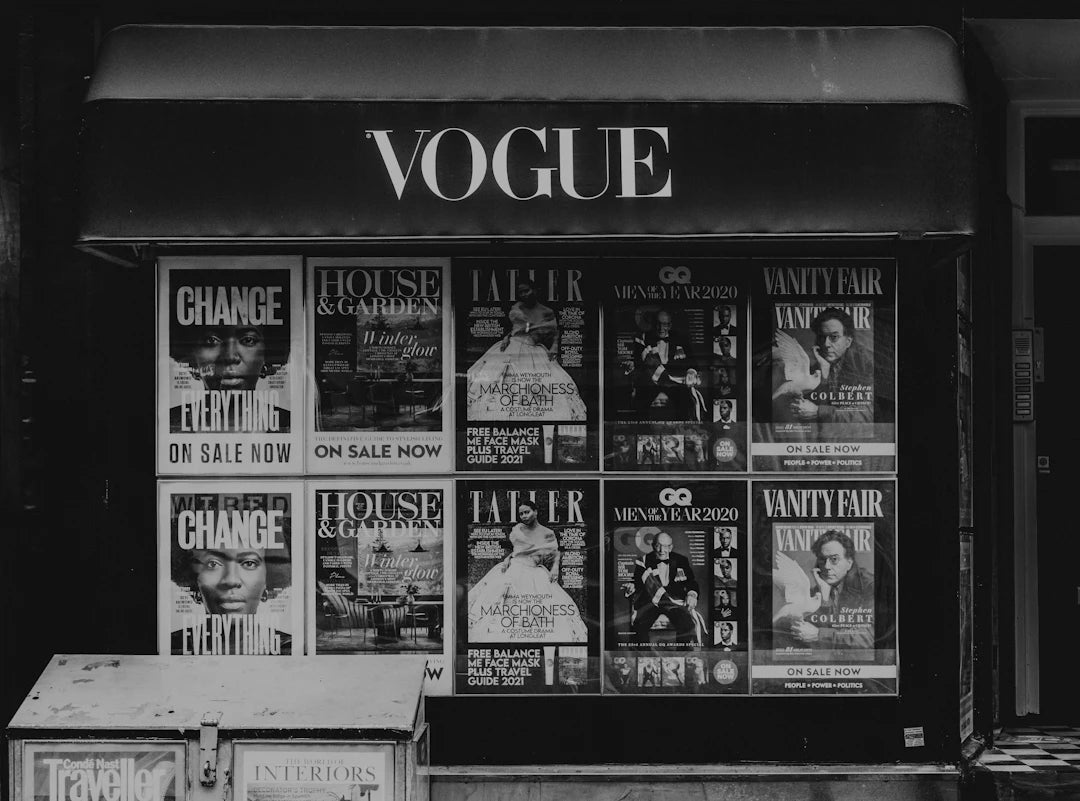
Leave a comment
This site is protected by hCaptcha and the hCaptcha Privacy Policy and Terms of Service apply.