Overview
Procreate is a leading digital drawing app favored by fashion illustrators for its user-friendly features like customizable brushes and layering. This blog explores successful illustrators using Procreate, provides a step-by-step guide to creating stunning fashion illustrations, and discusses tips for enhancing productivity and sketch quality. Additionally, it highlights real-world applications, including presenting collections and social media marketing, encouraging aspiring artists to develop their unique styles and skills.
Frequently Asked Questions
1. What is Procreate and why is it popular among fashion illustrators?
2. Who are some successful fashion illustrators that use Procreate?
3. What are the initial steps to start illustrating fashion designs in Procreate?
4. How can I enhance my productivity and sketch quality using Procreate?
5. What real-world applications does Procreate offer for fashion illustrators?
In the booming world of digital art, Procreate stands tall as one of the most favored tools among fashion illustrators. This dynamic application not only makes sketching easier but also transforms the way designers express their creativity. In this blog post, we will dive into case studies of successful fashion illustrators who have effectively utilized Procreate, examine their techniques, and offer a roadmap for aspiring digital artists looking to enhance their skill set through the Fashion Procreate Masterclass. Let’s explore the art of illustration in the context of fashion and get inspired!
The Rise of Procreate in Fashion Illustration
Procreate is more than just a drawing app; it’s a powerful platform that opens doors for artists to explore their creativity without the limitations of traditional mediums. Features like customizable brushes, layering options, and an intuitive user interface have made it immensely popular among fashion illustrators. Whether it's creating intricate fabric textures or designing fashion sketches, Procreate helps bring ideas to life with vibrant precision.
Understanding the Impact of Digital Illustration
In an era where visuals dominate, high-quality illustrations have become essential for fashion brands looking to capture audience attention. Digital illustrations enable designers to rapidly prototype ideas, explore color palettes, and present stunning visuals without the environmental footprint of traditional mediums.
Showcase of Successful Fashion Illustrators
Let’s take a closer look at a few renowned fashion illustrators who have skillfully integrated Procreate into their workflow:
1. Creative Storyteller: Kristina Swarner
Famous for her ethereal fashion illustrations, Kristina Swarner uses Procreate to achieve delicate textures that infuse emotion into her designs. Her attention to detail in fabric textures is remarkable. By employing the right Procreate brushes for fabric textures, Swarner renders shimmering silk and soft wool effortlessly.
2. Bold Visionary: David Downton
David Downton is well-known for his expressive and bold fashion figures. By layering digital brush strokes, he creates depth and realism in his works. Downton's use of color palettes comes from Procreate’s extensive range of customizable brushes and tools that allow for fast execution and ample experimentation, making him a leading figure in digital illustration.
3. Modern Innovator: Megan Hess
Megan Hess combines traditional techniques with modern digital tactics. Her unique ability to fuse fine art with digital illustrations has earned her collaborations with luxury brands worldwide. Hess often emphasizes the importance of practicing different techniques within Procreate, honing her skill while continuously inspiring others through her Fashion Procreate Masterclass.
How to Achieve Stunning Fashion Illustrations in Procreate
If you’re eager to enhance your fashion illustration skills using Procreate, here’s a step-by-step guide to get you started:
Step 1: Setting Up Your Canvas
Open Procreate and select a canvas size that suits your project. Many fashion illustrators prefer an A4 or A3 canvas as they provide ample space for details. Remember, you can always resize later if needed!
Step 2: Selecting Custom Brushes
The right tools can change your entire illustration game. Start by exploring Procreate’s brush library and consider downloading additional brushes specifically designed for fabric textures. These will help you create unique effects. For instance:
- Fabric Brushes: Emulate the softness of cotton, shimmer of silk, or sturdiness of denim.
- Texture Brushes: Add depth and intricate designs to garments.
- Watercolor Brushes: Create detailed swatches for stylish looks.
Step 3: Creating Basic Shapes and Outlining
Start with basic shapes to outline your fashion figure. Use a light-colored brush for the initial sketch so that you can easily layer on top of it. Focus on proportions, ensuring the figure maintains an aesthetically pleasing silhouette.
Step 4: Building Layers
One of Procreate's standout features is the ability to work in layers. Each garment and accessory can be drawn on separate layers, allowing for flexibility. This means you can adjust colors, add highlights, and tweak shadows without affecting the entire artwork. Remember to label your layers for easy navigation.
Step 5: Adding Details and Textures
Now it’s time to personalize your illustration. Using the Procreate brushes for fabric textures, add depth and realism to clothing. Consider the light source when adding shadows and highlights to enhance the three-dimensional quality of your design.
Step 6: Experimenting with Color Palettes
Procreate’s color palette tool facilitates the selection and application of colors. Create swatches that resonate with your theme, and don’t hesitate to explore layering different opacities for a more dynamic appearance.
Step 7: Final Touches and Exporting Your Art
With your illustration complete, step back and take a look at the overall composition. Add any final touches, whether that be extra shines, highlights, or nuanced adjustments to the fabric's texture. Once satisfied, export your creation as a high-resolution image for sharing or sales.
Maximizing Productivity and Improving Sketch Quality
As a digital artist, finding productive workflows is key to mastering your craft. Here are some valuable tips to enhance both productivity and sketch quality when using Procreate:
- Work in Stages: Break your illustration process into manageable stages: sketch, base coloring, texture, and details. This prevents overwhelm and allows for focused improvements at each step.
- Use Reference Images: Don’t hesitate to use references for fashion poses, fabric textures, and colors. This will help you understand proportions and details better.
- Set Time Limits: Challenge yourself by setting time limits for each phase of your work to encourage decisiveness and speed.
Real-World Applications of Fashion Illustrating with Procreate
The applications of fashion illustrating with Procreate extend far beyond the canvas. Here are a couple of real-world scenarios showcasing how illustrators streamline their workflow:
Presenting Collections
Fashion brands often need to present their collections visually to stakeholders and buyers. Procreate allows quick sketching for pitches or market research, making it easier to communicate ideas effectively. Its portability means you can sketch on the go and bring your vision to life no matter where you are.
Social Media Marketing
With social media platforms prioritizing visually stimulating content, Procreate offers a way to create eye-catching promotional materials. Fashion illustrators can develop engaging posts that highlight their design skills, attracting potential clients or students to their work.
From Aspiration to Inspiration
Becoming a successful fashion illustrator using Procreate takes time, effort, and passion. Just like Kristina Swarner, David Downton, and Megan Hess, it’s vital to find your unique style and voice within your artwork. Embrace the learning curve, leverage the impressive features available, and participate in classes like the Fashion Procreate Masterclass to refine your skills and techniques further.
Continue to practice, seek inspiration, and remember that every stroke brings you closer to your artistic goals. Unleash your creativity, and who knows, perhaps you’ll be showcasing your amazing fashion illustrations to the world one day!
Linked Product

Fashion Procreate Masterclass
The Fashion Procreate Masterclass offers a comprehensive 4-hour course designed to enhance your digital fashion illustration skills using Procreate. With step-by-step video lessons and a Pro Kit that includes bespoke brushes and curated color palettes, this masterclass provides the essential tools for mastering figure drawing and garment design. Participants receive a certificate of completion to showcase their newly acquired skills, along with lifetime access to the course materials for ongoing learning.
View Product


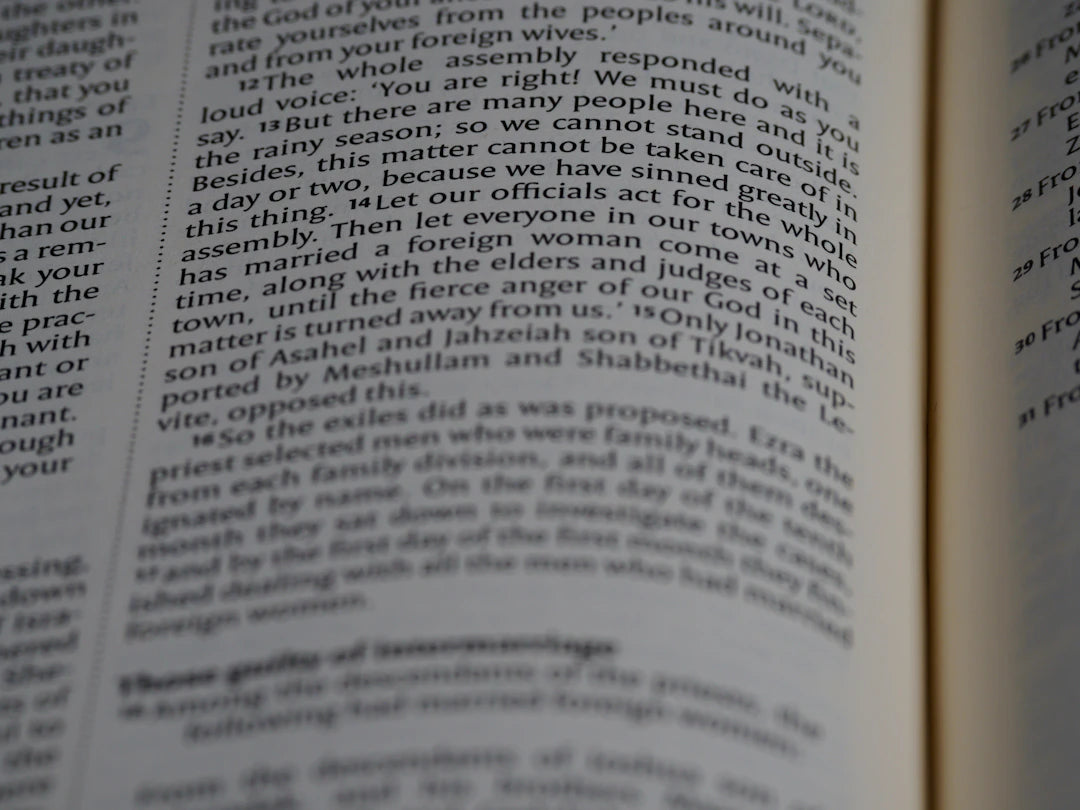

Leave a comment
This site is protected by hCaptcha and the hCaptcha Privacy Policy and Terms of Service apply.