Overview
Learn how to effectively illustrate drapery in fashion design using Procreate. This guide covers the basics, innovative techniques like layering and brush experimentation, and practical applications for fashion shows and portfolios. Additionally, it provides tips for improving sketch quality and productivity, emphasizing the importance of practice and community engagement.
Frequently Asked Questions
1. What is drapery illustration in fashion design?
2. What are some key elements to focus on when illustrating drapery?
3. What techniques can enhance drapery illustrations in Procreate?
4. Why is practice important for improving drapery illustrations?
5. How can I set up my workspace in Procreate for better productivity?
Illustrating drapery can be one of the most challenging yet fascinating aspects of fashion design. As digital artists and fashion illustration enthusiasts, you know that how fabric interacts with the human form adds a whole new dimension to your designs. With innovative techniques available in Procreate, you can elevate your drapery illustrations and catch the viewer's eye. In this guide, we will explore how to effectively illustrate drapery, share real use cases, recommend the best Procreate brushes for fashion illustration, and offer tips to improve your sketch quality and productivity.
Understanding the Basics of Drapery Illustration
Before diving into the innovative techniques, it's essential to understand the fundamentals of drapery. Drapery is how fabric behaves when it falls, folds, or is pulled. To illustrate it effectively, you should focus on key elements:
- Light and Shadow: Understanding how light interacts with fabric gives depth to your sketches.
- Movement: Observing how clothes flow can inspire realistic illustrations.
- Texture: Recognizing fabric textures—like silk, cotton, or denim—can significantly enhance your designs.
Learning to visualize these aspects can greatly improve your ability to depict drapery in your Procreate sketchbook. Now let’s cover some innovative techniques!
Innovative Illustration Techniques
Utilizing Layering for Depth
One of the most effective ways to illustrate drapery in Procreate is through the use of layers. By layering different aspects of your illustration, you can create depth that makes your drapery look multidimensional.
- Base Layer: Start with the basic shape of your garment. Use a lighter shade to sketch the initial form.
- Shading Layer: Create a new layer for shadows. Select a darker tone to add dimension where your fabric naturally folds.
- Highlight Layer: Finally, add another layer for highlights, using a lighter color on the raised areas.
This technique not only enhances the realism of your designs but also allows for easy modifications. If a shadow or highlight doesn’t look right, you can simply adjust that layer without affecting the rest of your artwork.
Experimenting with Brushes
The right tools can immensely affect the quality of your artwork. A fashion design kit is essential, but knowing the best Procreate brushes for fashion illustration can make a world of difference. Here are some brush types to consider:
- Soft Round Brush: Ideal for shading and highlights, helping to create a smooth, blended look.
- Textured Brushes: Give a realistic fabric appearance, simulating the unique qualities of different material types.
- Ink and Pencil Brushes: Great for detail work and adding fine lines for texture.
Procreate’s brush library is vast, and it allows you to customize brushes too. Spend some time figuring out which brushes work best with your style and fabric representation.
Using Reference Images Effectively
Sometimes, the best way to learn is to look at real-life references. Use images of draped fabric or clothing to understand how they shape and move. Here are tips for using reference images:
- Study the Fold Patterns: Pay attention to how fabric folds around joints and where it flows naturally.
- Notice Light Sources: Observe how lighting affects the texture and color of the fabric.
- Annotate Your References: Add notes or arrows to your references directly within Procreate for quick access when sketching.
Real Use Cases: Drapery in Fashion Design
Let’s see how these innovative techniques can be applied in practical situations. Here are a few scenarios to consider:
Fashion Shows and Lookbooks
Drapery illustrations play a central role in fashion shows and lookbooks. Designers often provide detailed sketches to showcase how garments will move. By utilizing layered effects and the appropriate brushes, you can create striking visuals that highlight your understanding of fabric dynamics. Today’s audiences, both print and digital, appreciate a representation of how the outfit will flow during a runway show.
Collaborative Projects
In the world of fashion design, working collaboratively is often the norm. When sharing sketches with peers or mentors, ensure your drapery looks professional and polished. Utilize your newly learned techniques to create sophisticated illustrations that enhance your collaborative efforts. You can even use reference images to suggest fabric choices that would enhance each design.
Personal Portfolio Development
As aspiring designers or seasoned professionals, having a robust portfolio is incredibly important. Showcase your ability to illustrate drapery effectively, displaying not only the outlines but also the textural qualities of fabric. With the use of innovative layering, highlights, and appropriate brushes, your portfolio will stand out and demonstrate your skill set more effectively.
Tips for Improving Sketch Quality and Productivity
Improving your sketch quality in Procreate involves both technique and efficiency. Here are some top tips:
Set Up Your Workspace
Having a well-organized workspace in Procreate can boost your productivity. Make sure that all your frequently used brushes and color palettes are easily accessible. Create a consistent naming system for your layers to avoid confusion and make things easier as you dig into complex illustrations.
Practice Regularly
Consistency is key to mastering drapery illustrations. Dedicate a specific time each day to practice, focusing on different fabric types and draping techniques. The more you draw, the more these techniques will become second nature.
Engage with the Community
Don't hesitate to share your work within the digital art community. Platforms like Instagram, Pinterest, and even TikTok provide spaces where you can get feedback and inspiration. Participating in challenges or groups can also keep you motivated and accountable.
Painting a Brighter Future for Your Creativity
As a digital artist exploring the intricate world of fashion illustration, effectively depicting drapery can elevate your designs from ordinary to extraordinary. Armed with innovative techniques in Procreate, you're ready to bring your ideas to life like never before! Whether you’re illustrating a couture gown for a fashion show, pitching designs for prospective clients, or just practicing for your portfolio, the methods outlined in this post can be applied across the board.
Remember, every expert was once a beginner. Embrace your journey, keep experimenting, and most importantly, enjoy the creative process. By integrating these tips into your daily sketching routine, not only will your skills improve, but your passion for fashion illustration will flourish. So, grab your Procreate digital design kit, tap into your creativity, and let your imagination flow like the most delicate silk in your favorite drapery!
Linked Product

PRO FASHION KIT
The PRO FASHION KIT is a comprehensive resource for fashion illustrators, featuring over 350 professional brushes and a wide variety of stencils and templates to streamline the design process. With an extensive range of skin tone palettes, body poses, and clothing designs, it caters to both beginners and experienced artists looking to enhance their skills. Additionally, the included video tutorials provide valuable guidance to help users maximize their creativity in Procreate.
View Product

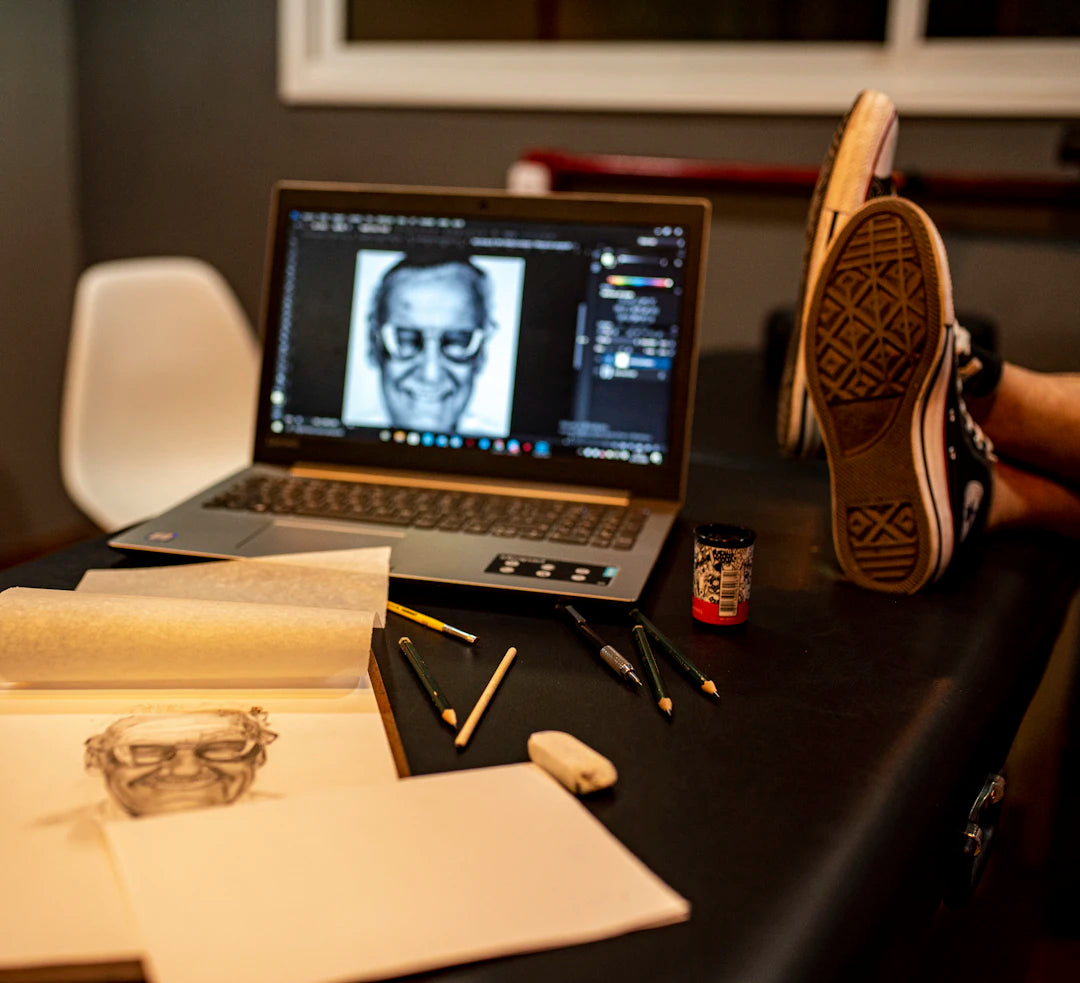


Leave a comment
This site is protected by hCaptcha and the hCaptcha Privacy Policy and Terms of Service apply.