In the bustling world of fashion design, speed and precision can make all the difference. If you're struggling to quickly bring your fashion ideas to life, mastering the art of creating fashion croquis in Procreate is your ticket to efficiency and stunning results. Armed with the right tools and techniques, you can create dynamic, realistic fashion sketches fit for presentations and client pitches. Discover how to harness the power of Procreate fashion brushes, templates, and more with our expert guide. Ready to streamline your sketching process? Get started here with the Pro Fashion Kit.
Setting Up for Success
Before diving into your first croquis, ensure your Procreate application is configured for optimal sketching. Check for updates to Procreate to access the latest features, including any new textile brushes or 3D models. Consider the Pro Fashion Kit, which includes everything from fashion illustration templates to skin tone palettes tailored for designers. Remember, a smooth setup now prevents headaches later!
Choosing the Right Brushes and Settings
Selecting the appropriate fashion illustration Procreate brushes will set the foundation for your croquis. The Pro Fashion Kit offers a range of specialized brushes ideal for creating clothing textures and skin tones. Additionally, using textile brushes Procreate can give your designs a realistic touch, whether you're working with denim, silk, or leather. To adjust brush settings in Procreate, tap the brush icon and tweak the opacity and pressure sensitivity to suit your style.
Crafting the Base Sketch: Poses and Templates
Creating a strong base sketch is crucial. You can start from scratch or use Procreate fashion templates to save time and maintain proportions. Fashion stencils Procreate are excellent for ensuring consistency across multiple sketches. Explore 3D models fashion Procreate for a dynamic approach, enabling you to visualize designs from different angles and poses.
Fabric Rendering Techniques
Rendering fabric in Procreate can be challenging but rewarding. Use fabric rendering Procreate techniques to add depth and dimension to your sketches. The Pro Fashion Kit’s textile brushes will excel here, providing textures specific to various materials. Explore different blending modes to layer colors and highlight fabric folds, giving an authentic touch to your designs.
Adding Detail: Buttons, Zippers, and Shoes
Detailing transforms sketches from basic to exceptional. Incorporate zippers, buttons, and shoe designs using a mixture of customized brushes and fashion stencils Procreate. Pay attention to lighting and shadows to enhance realism. Layer detailing elements on top of your base sketch for easy adjustments.
Presenting and Exporting Your Work
Once your sketch is complete, it's time to create a fashion presentation board Procreate. Utilize built-in tools to organize and label designs, add swatches, and include annotations. Export options in Procreate allow for formats like PSD or JPEG, suitable for most presentation needs.
Common Mistakes & Fixes
- Overworking Details: Focus on the big picture first, then add details. Use the undo feature to backtrack if needed.
- Not Using Layers: Organize your work with layers for easy editing and experimentation.
- Ignoring Feedback: Seek critiques from fellow designers to improve your work.
To enhance your workflow and avoid common pitfalls, the Pro Fashion Kit offers comprehensive tutorials and support at your fingertips. Check out the product on our website.
Step-by-Step Checklist
- [ ] Update Procreate and install the latest fashion brushes.
- [ ] Choose templates and 3D models to start your base sketch.
- [ ] Render fabrics with appropriate brushes.
- [ ] Add details using stencils and layer adjustment techniques.
- [ ] Organize elements into a presentation board.
- [ ] Export designs in a suitable format for sharing.
FAQ
Q: How do I install Procreate fashion brushes?
A: Import brushes into Procreate by tapping the "+" icon in the brush library and selecting "Import."
Q: Can I use 3D models in Procreate?
A: Yes, you can incorporate Procreate 3D models fashion available in tools like the Pro Fashion Kit to enhance your design perspectives.
Q: What's included in the Pro Fashion Kit?
A: The kit includes fashion brushes, skin tone palettes, templates, and tutorials for effortless fashion sketches.
Creating fashion croquis in Procreate doesn't have to be a daunting task. With the right resources and a little practice, you’ll be crafting professional-level designs that capture your vision with style. Explore fashion-procreate.com for more insights and tools that can elevate your design process.




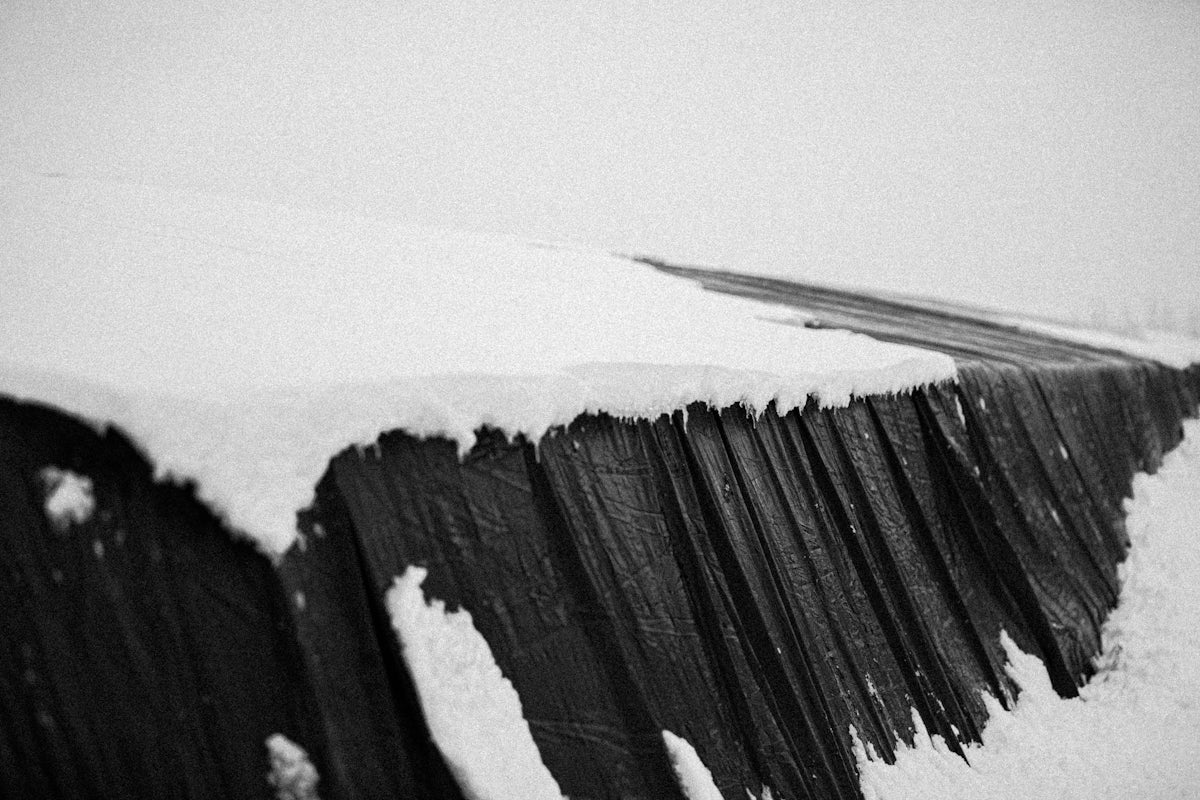
Leave a comment
This site is protected by hCaptcha and the hCaptcha Privacy Policy and Terms of Service apply.