Procreate has taken the digital art world by storm, becoming the go-to app for artists and designers alike. One of the highlights of Procreate is its incredible versatility, especially when it comes to brushes. With various brush types available, understanding how they function can elevate your artwork to the next level. In this article, we will explore different types of Procreate brushes to help you choose the right tools for your creative journey. Along the way, we’ll integrate essential resources like the mockup toolbox and Procreate templates to enhance your artistic workflow.
What Are Procreate Brushes?
In the simplest terms, brushes in Procreate function similarly to traditional paintbrushes. They allow you to create different strokes and effects depending on the type and settings you choose. Procreate's brush engine is especially powerful, allowing for a wide variety of brush dynamics including size, opacity, flow, and texture. Exploring each brush type can provide an understanding of how to apply them effectively in your artwork.
Types of Procreate Brushes
1. Solid Brushes
Solid brushes are your standard round or flat brushes that provide consistent and even strokes. These brushes are excellent for outlining and filling sections of your artwork. If you're working with a mockup toolbox, solid brushes can help you achieve clean contrasts and sharp lines that are essential for creating layered designs.
2. Textured Brushes
Texture brushes introduce an element of depth and dimension to your artwork. They come equipped with different surface patterns that replicate materials like canvas, wood, or fabric. These brushes are particularly useful when working with Procreate templates, as they can make your designs feel more tangible and enhance the overall aesthetic.
3. Watercolor Brushes
If you want to achieve a soft, flowing look, watercolor brushes are your best bet. These brushes mimic real watercolor paints, allowing for beautiful blending and transparency effects. This type of brush is perfect for illustrations that need a delicate touch. Utilizing a color palette effectively while using watercolor brushes can lead to stunning results.
4. Calligraphy Brushes
For those looking to delve into hand lettering and typography, calligraphy brushes offer exquisite options. These brushes typically change their appearance based on your stroke speed and pressure, creating dynamic line widths. When combined with other brush types, calligraphy brushes are excellent for making personalized greeting cards or creative typography designs.
5. Inking Brushes
Inking brushes are designed for creating sharp, defined lines suitable for comics, storyboards, or detailed drawings. Their precision makes them ideal for artists who want to achieve a clean and polished finished product. When incorporating these brushes, you could utilize a mockup toolbox to display your work in a professional format.
6. Specialty Brushes
Specialty brushes include a variety of unique effects such as splatter, smoke, light flares, and more. These brushes can introduce dramatic flair to your artwork and help convey a specific mood or setting. Specialty brushes can be a game-changer when aiming to produce eye-catching visuals that stand out.
Creating Custom Brushes
One of the unique features of Procreate is the ability to create your own brushes. This customizable facet allows you to tailor brushes to meet your specific artistic needs. By modifying settings like shape, grain, and dynamics, you can unleash your creativity like never before. Whether you're generating brushes for texture, inking, or even special effects, custom brushes can become an important part of your digital toolkit.
Where to Find Procreate Brushes
Finding high-quality brushes is crucial for maximizing your creative potential in Procreate. Numerous online platforms offer gorgeous brushes, many of which are community-driven. Sites dedicated to digital art, along with marketplaces that specialize in assets for Procreate, are excellent places to explore. Alongside these resources, consider using Procreate templates to facilitate your design process.
Enhancing Workflow With Procreate Templates
Procreate templates can streamline your creative process, allowing you to focus on your artwork rather than setup. By using templates tailored for specific projects, artists can save time and maintain consistency across various designs. Whether you’re working on character designs, backgrounds, or print items, templates can enhance your overall productivity.
Integrating Brushes with Your Projects
When you begin a project, it's essential to consider which brushes will serve your vision best. For instance, if you are designing a poster, combining solid brushes for outlines and textured brushes for the background can create a stunning contrast. Utilizing your mockup toolbox to visualize these combinations can help you grasp how each component enhances your final design.
Combining Multiple Brush Types
Don’t hesitate to experiment with multiple brush types in a single project. Seamlessly mixing solid, watercolor, and specialty brushes can yield visually stunning results. This technique involves understanding and managing spacing, layering, and blending modes to help unify diverse brush effects.
Practical Applications of Different Brushes
Each type of Procreate brush has specific applications that can elevate your art. Below are some practical application ideas for various brush types:
- Solid Brushes: Perfect for sketches and outlines.
- Textured Brushes: Ideal for backgrounds and surface detailing.
- Watercolor Brushes: Great for soft landscapes and portraits.
- Calligraphy Brushes: Excellent for unique typography.
- Inking Brushes: Best for final touches and details.
- Specialty Brushes: Use for dramatic effects in storytelling art.
Learning Resources for Procreate Brushes
To maximize your abilities with Procreate brushes, consider seeking out learning resources like online tutorials, workshops, and community forums. Many talented artists share their techniques and workflows, and studying them can offer invaluable insights. Engaging with a community can also keep you updated on the latest trends, brush releases, and techniques.
Utilizing Feedback and Iteration
Don’t underestimate the importance of feedback. Sharing your work and receiving critiques can help you refine your use of different brushes, improve your overall skills, and even inspire new ideas. Iteration is key to growth; thus, revisiting completed projects with fresh eyes can lead you to experiment with new tools and techniques.
Making Your Art Stand Out
Incorporating a diverse range of Procreate brushes into your art will set your work apart. Creativity thrives in experimentation—challenging yourself to step outside your comfort zone by trying out new brushes and techniques will enhance your style over time. The right combination of brushes will enable you to craft stunning visuals that engage and attract viewers.
Ready to Elevate Your Art?
Understanding the various types of Procreate brushes is fundamental for any artist serious about their craft. By mastering these tools, harnessing the power of Procreate templates, and exploring resources like a mockup toolbox, you’ll be well on your way to creating mesmerizing artwork. Embrace the journey of becoming an exceptional digital artist, and let your creativity soar!
Discover the creations of a fellow Shopify or Wix store owner. Check out their online store here. Please remember that this is a promotional link, and we are not liable for the content of the linked store.


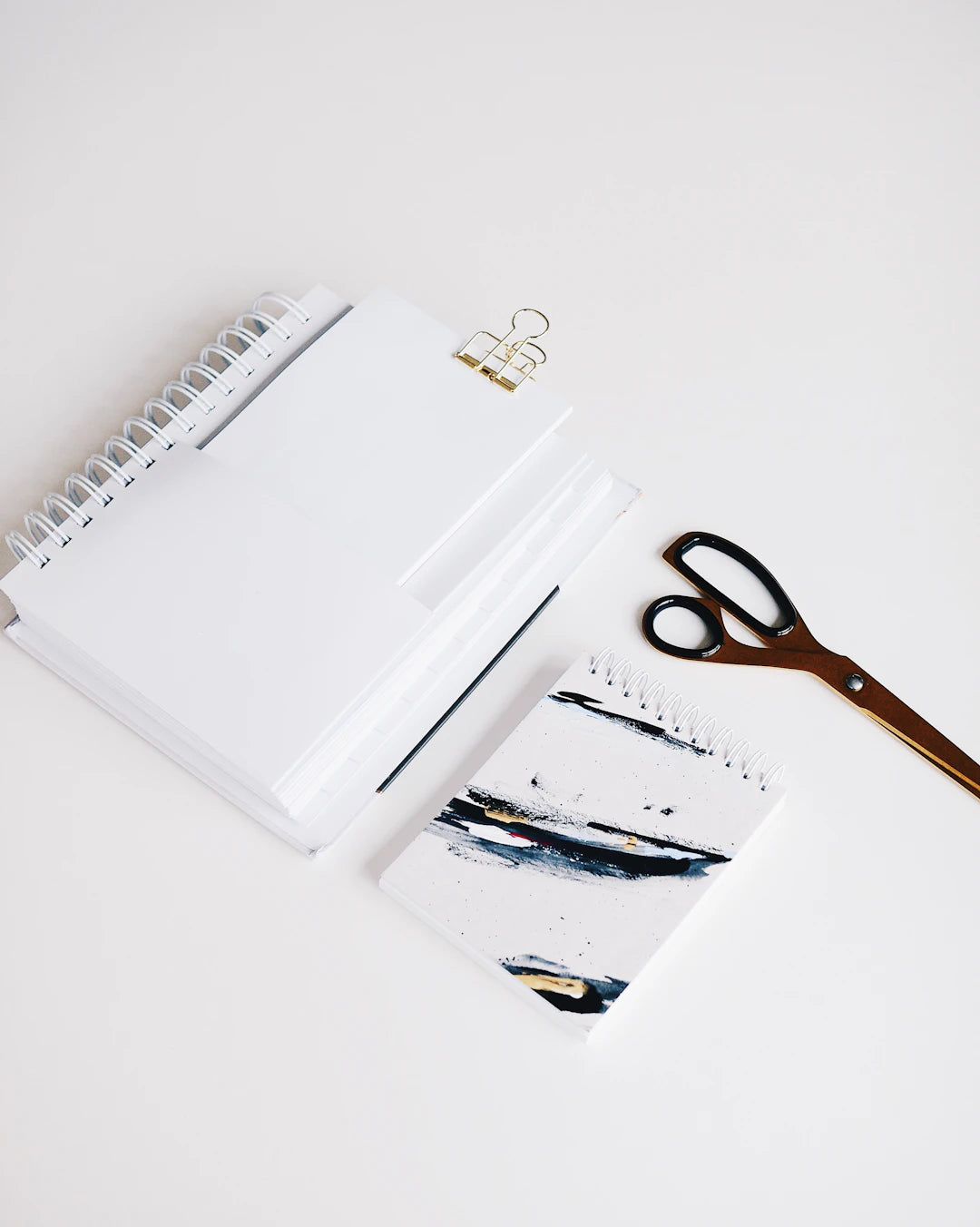


Leave a comment
This site is protected by hCaptcha and the hCaptcha Privacy Policy and Terms of Service apply.