As the fashion industry continues to evolve, designers are now leveraging technology to create stunning portfolios that showcase their unique style and creativity. One incredible tool that has emerged is Procreate, the powerful drawing app for iPad. Whether you’re a seasoned designer or just starting out, learning how to harness Procreate for fashion portfolio development can set you apart from the competition. In this comprehensive guide, we will cover everything from the basics of Procreate to advanced techniques, including how to utilize video tutorial swimsuit stamps and fashion Procreate templates effectively.
Diving into Procreate: Why It's Perfect for Fashion Design
Procreate offers a plethora of features that make it an ideal choice for fashion designers. Here are some reasons why you should consider using Procreate for your fashion portfolio:
- User-Friendly Interface: Procreate's intuitive design makes it accessible for users of all levels, allowing you to focus more on your creativity and less on learning new software.
- Diverse Brushes: With a wide array of brushes, Procreate enables you to create textures and effects that mimic traditional mediums, enhancing your sketches.
- Layering Capabilities: This feature allows you to separate different elements of your designs, making it easy to edit and refine your work.
- On-the-Go Creativity: Carry your iPad with you, and you can sketch anywhere, inspiring quick bursts of creativity at any moment.
- Export Options: Easily export your designs in various formats, making it convenient to share your portfolio with potential clients and collaborators.
Mastering the Basics of Procreate
Before diving deep into portfolio development, it’s essential to get a grasp of the basic tools and features of Procreate. Here are foundational techniques every fashion designer should learn:
Understanding the Canvas
The first step is setting up your canvas correctly. Here’s how:
- Open Procreate, and tap the "+" icon to create a new canvas.
- Choose a canvas size suitable for fashion illustrations—A4 (210 x 297mm) is a popular choice for print portfolios.
Exploring Brushes and Colors
Procreate offers various brush settings. Take some time to experiment with different styles to find your unique voice. You can also customize your brushes or download specialized ones, like brushes that replicate textures or effects. Use the color palette to create compelling color combinations that can impact your designs greatly.
Utilizing Layers
Understanding layers is crucial for creating detailed illustrations. Use multiple layers for different components of your design, such as:
- Sketch layer
- Base color layer
- Detailing layer
This way, you can easily manipulate elements of your design without affecting others, which is particularly valuable in fashion illustration where precision matters.
Portfolio Development Strategies
Now that you have a basic understanding of Procreate, let’s explore strategies for developing an impressive fashion portfolio. Your portfolio is often the first impression potential clients get of your work, so making it stand out is essential.
Choosing a Niche
Identify your unique style and niche within the fashion industry. This could be anything from streetwear to haute couture. By narrowing your focus, you can create more targeted designs that resonate with a specific audience. Procreate makes it easy to experiment within these niches by providing tools that enhance your creativity.
Incorporating Video Tutorial Swimsuit Stamps
One exciting feature to explore if you’re working on swimwear designs is the use of video tutorial swimsuit stamps. These stamps allow you to overlay design elements, textures, or patterns directly onto your sketches, significantly enhancing your illustrations. Here’s how you can integrate this technique:
- Open your fashion illustration and import the swimsuit stamp.
- Position the stamp on the desired part of your design. Adjust its size and angle as needed.
- Experiment with blending modes to achieve a cohesive look.
Using these stamps not only saves time but also ensures consistency in your designs, which is a crucial element in portfolio presentations.
Creating Procreate Templates
An effective way to streamline your design process is by using Procreate templates. Templates allow you to maintain a consistent style across your portfolio while saving time on repetitive tasks. You can create your own templates or download existing ones that fit your aesthetic. Here’s how to utilize templates:
- Select a base template that reflects your brand.
- Fill in the template with your sketches, colors, and textures.
- Modify elements to personalize templates according to your fashion narrative.
Enhancing Your Designs with Text and Typography
Typography plays a significant role in fashion portfolios, helping to convey your brand's message. Procreate allows you to integrate text effortlessly, enabling you to label your designs, provide descriptions, or share inspiration.
Choosing the Right Fonts
Select fonts that complement your design ethos. You can use Procreate’s text tool to easily add and customize typography. Make sure the font style reflects the identity of your collection or illustrations.
Layering Text with Design Elements
Use layers to position your text beautifully with your illustrations. Experiment with opacity, blending modes, and effects to make your text visually appealing while ensuring it enhances rather than distracts from the design.
Final Touches for a Professional Finish
Once your designs are in place, it’s essential to give your portfolio the professional polish it needs to impress potential clients.
Lighting and Shadow Effects
Consider adding shadows and highlights to give a three-dimensional feel to your illustrations. This can greatly improve the visual impact of your designs and make them look more realistic.
Exporting Your Portfolio
When your portfolio is complete, export it in high-resolution formats suitable for print and digital sharing. Procreate allows you to export as PSD, JPG, PDF, and more, making it versatile for different platforms.
Showcasing Your Portfolio
Creating an impressive portfolio is just the first step; showcasing it effectively is crucial! Use various platforms to present your work professionally.
Social Media and Online Presence
Share your portfolio on social media platforms like Instagram and Pinterest, which are heavily visual and popular among fashion audiences. Create engaging posts, stories, and reels that highlight your designs and allow others to follow your creative journey.
Building a Personal Website
A dedicated website is an excellent way to showcase your portfolio. Use this space to tell your brand story, share inspiration, and connect with your audience. Make sure to optimize your website for SEO by incorporating relevant keywords related to fashion design and Procreate. This can help you attract visitors who are looking for tips or inspiration.
Networking in the Fashion Industry
Networking is a vital part of the fashion industry. Establish connections with fellow designers, influencers, and potential clients. Attend online and offline fashion events, webinars, and workshops to expand your reach and learn from others. Utilize your portfolio in networking settings to leave a lasting impression.
Your Style, Your Identity
Developing a fashion portfolio using Procreate is an exciting process that allows you to express your individuality and creativity. By combining your unique style with the powerful tools that Procreate offers, you can create a portfolio that not only stands out but also resonates with your target audience. Remember, the key to a successful portfolio is not just in the illustrations but also in how well you tell your story as a designer. With the right techniques, including the use of video tutorial swimsuit stamps and Procreate templates, your journey to creating an exceptional fashion portfolio can certainly become a reality. Always strive to improve, showcase your authenticity, and let your passion shine through— the fashion world is waiting for your designs!
Take a moment to explore another user's Shopify or Wix store. Visit their store through this link. Please be aware that this is a promotional link, and we cannot be held responsible for the content of the linked store.




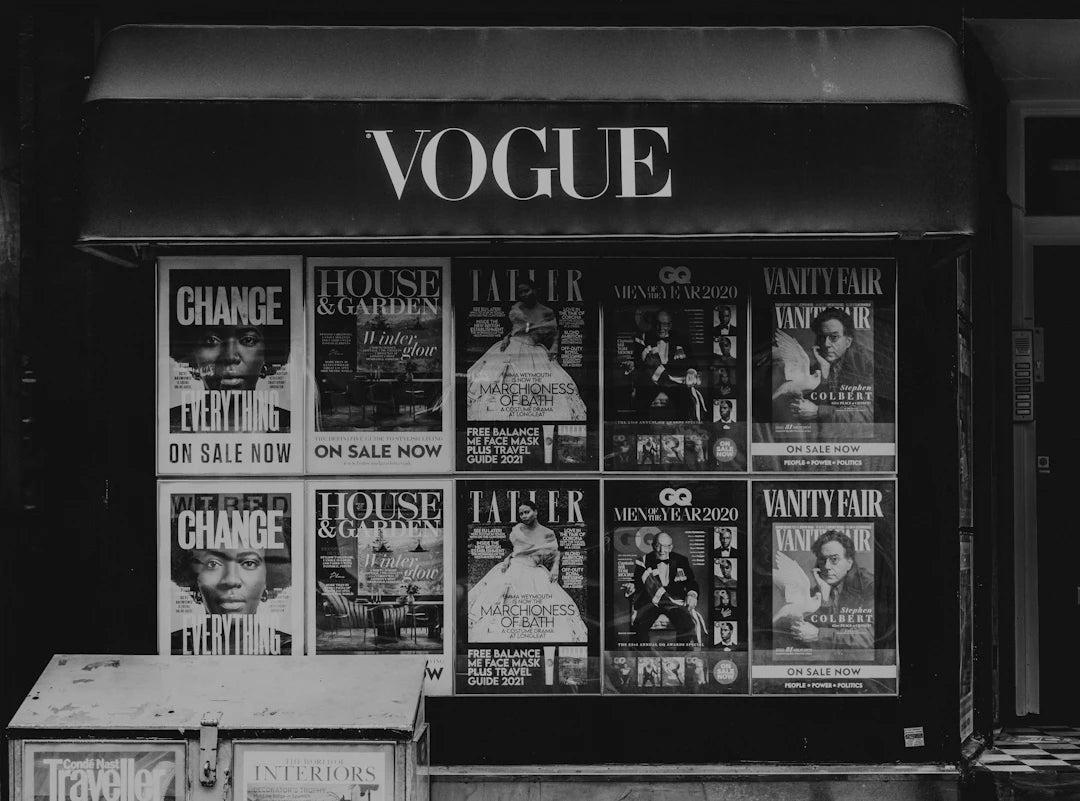
Leave a comment
This site is protected by hCaptcha and the hCaptcha Privacy Policy and Terms of Service apply.