Frequently Asked Questions
1. What are the key fashion trends to watch for in fashion illustration?
2. How can I set up my fashion design kit in Procreate?
3. What techniques can I use to incorporate trends into my illustrations?
4. How can I improve my productivity while illustrating in Procreate?
5. What is the best way to share my fashion illustrations with an audience?
In the digital age, fashion illustration has evolved dramatically, thanks to powerful tools like Procreate. As a digital artist or fashion design student, you're in a unique position to merge trending fashion concepts with your creative skills. This article aims to guide you through incorporating fashion trends into your work using Procreate, while enhancing your artistic journey with practical tips and tool recommendations. Let’s dive into how you can enhance your creative output amid the ever-evolving fashion landscape!
Understanding Modern Fashion Trends
Before we delve into the Procreate techniques, it's crucial to grasp some of the current fashion trends reshaping the industry. While some trends are timeless, many evolve based on cultural influences, social movements, and technological advancements. Keeping an eye on these trends helps you create relevant and engaging fashion illustrations.
Key Fashion Trends to Watch
- Sustainability: Eco-friendly fashion is gaining traction, emphasizing natural materials and sustainable practices.
- Bold Colors and Patterns: Bright hues and mixed patterns are making waves, allowing for creativity and personal expression.
- Inclusive Design: An emphasis on diversity means that fashion illustrations should represent all body types and cultures.
- Tech-Infused Fashion: Wearable technology and smart textiles are becoming more prominent in modern fashion illustrations.
By understanding these trends, you can strategically plan your illustrations to resonate with your audience and reflect the current state of the fashion industry.
Setting Up Your Fashion Design Kit in Procreate
Your fashion design kit in Procreate is critical to executing your artistic vision efficiently. Start by installing essential brushes and tools that reflect modern fashion styles. Below are some recommendations:
Brush Selection
The right brushes can significantly impact your ability to convey intricate details in your designs. Consider these types of fashion illustration brushes:
- Hair Brushes: Perfect for capturing flowing locks and various hair textures.
- Fabric Textures: Use these to illustrate different fabrics, adding realism to your designs.
- Sketching Brushes: Choose brushes that mimic traditional pencil or ink for rough drafts before detailing.
- Pattern Brushes: These can save time while adding complex patterns to your designs.
Experiment with each brush type to find the styles that suit your work best. With Procreate’s customization features, don’t hesitate to modify brush settings for greater control over your strokes and effects.
Incorporating Trends into Your Illustrations
Once you've prepared your toolkit, it’s time to incorporate the identified trends into your illustrations. Here are some practical techniques and tips!
Sketching Your Ideas
Begin with a rough sketch that includes the current fashion trends you wish to represent. Here’s how:
- Use Multiple Layers: Create different layers for each element - one for the outline, another for colors, and an additional one for textures.
- Play with Proportions: Experiment with exaggerated proportions to create eye-catching figures that showcase fashion details effectively.
- Focus on Dynamic Poses: Capture movement by sketching figures in action poses, giving your illustrations life.
Once you have your base sketch, it's time to refine your art.
Refining Your Sketches
To transform a rough sketch into a polished illustration, consider these steps:
- Line Art: Go over your sketches with cleaner lines using a finer brush. This is where your personal style should shine through.
- Color Palette: Select a trendy color palette inspired by current fashion collections. Utilize the color collection tools in Procreate to store and manage your colors.
- Texturing and Details: Apply textures that mimic fabrics to enhance realism. Use layer blending modes to create depth.
Employing these techniques will not only improve the quality of your sketches, but also boost overall productivity as you learn how to harness Procreate’s features more efficiently.
Real Use Cases: Learning from the Pros
Studying successful fashion illustrators can provide immense inspiration and guidance. Take note of these aspects when observing their work:
- Styling Flexibility: Note how professional artists mix various trends or styles. This adaptability is key in the ever-changing world of fashion.
- Diversity in Representation: Examine how artists showcase different cultures and body types, creating a broader appeal in their illustrations.
- Technique Variety: Observe the range of techniques used—some might follow traditional methods, while others embrace digital artistry fully.
Consider following fashion illustrators on social media platforms like Instagram and Pinterest. Use their work as a reference point to develop and refine your own artistic style.
Boost Your Procreate Productivity
Boosting productivity while illustrating is a common challenge. Here are tips to enhance your experience:
- Custom Shortcuts: Take advantage of Procreate’s gesture controls. Customizing these can help you switch tools, erase, or access menus quickly.
- Regular Breaks: Don’t underestimate the power of stepping away. Taking short breaks can rejuvenate your creativity and improve focus.
- Set Goals: Define your objectives for each illustration session. Whether it's mastering a new brush or completing a specific sketch, having goals keeps you motivated.
Incorporating these practices into your workflow can lead to remarkable improvements in both the quality of your work and your artistic productivity.
Sharing Your Creations with the World
Once you’ve created stunning fashion illustrations, the next step is sharing them with an audience. Here’s how:
Utilize Social Media
- Instagram: Create a visually appealing profile to showcase your artwork. Use relevant hashtags to attract followers within the fashion community.
- Pinterest: Pin your illustrations to boards dedicated to fashion trends and digital art. This will not only promote your work but also drive traffic back to your Shopify store.
- Fashion Design Communities: Join platforms like Dribbble and Behance to connect with other artists and gain inspiration.
Creating a Portfolio
A professional portfolio can significantly enhance your credibility as a digital artist. Include your best works and arrange them in an easy-to-navigate layout. This provides prospective clients or collaborators a clear sense of your style and capabilities.
Leveling Up Your Artistry with Procreate
Incorporating current fashion trends into your work using Procreate doesn’t have to be daunting. By understanding trends, setting up your fashion design kit, employing practical techniques, and enhancing your productivity, you'll prepare yourself for fashion illustration success.
Every sketch is a stepping stone toward perfecting your craft. As you experiment with different styles and techniques, remember to challenge yourself continually. Immerse yourself in the vibrant world of fashion and let your creativity flow! With practice and dedication, you’re bound to see remarkable growth in your artistic journey.
Linked Product

PRO FASHION KIT
The PRO FASHION KIT provides a comprehensive set of tools tailored for fashion design, making it suitable for users at any skill level. With over 350 professional-grade brushes and templates, it enables you to easily experiment with and refine your design concepts in Procreate. This kit serves as a valuable resource for incorporating the latest fashion trends into your work, helping you to visualize and create with confidence.
View ProductCheck out another user's Shopify or Wix store by clicking this store link. Note that this is a promotional link, and we assume no liability for the content of the linked store.


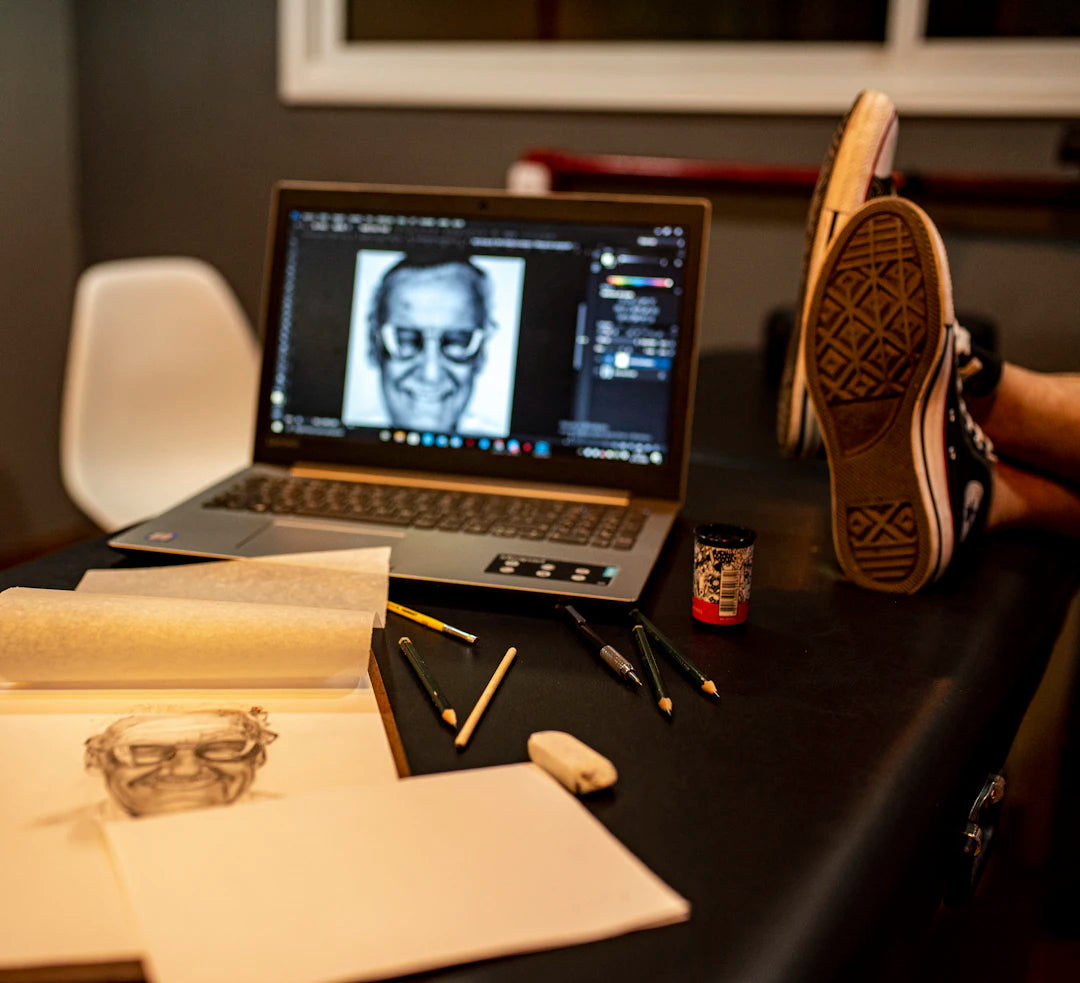

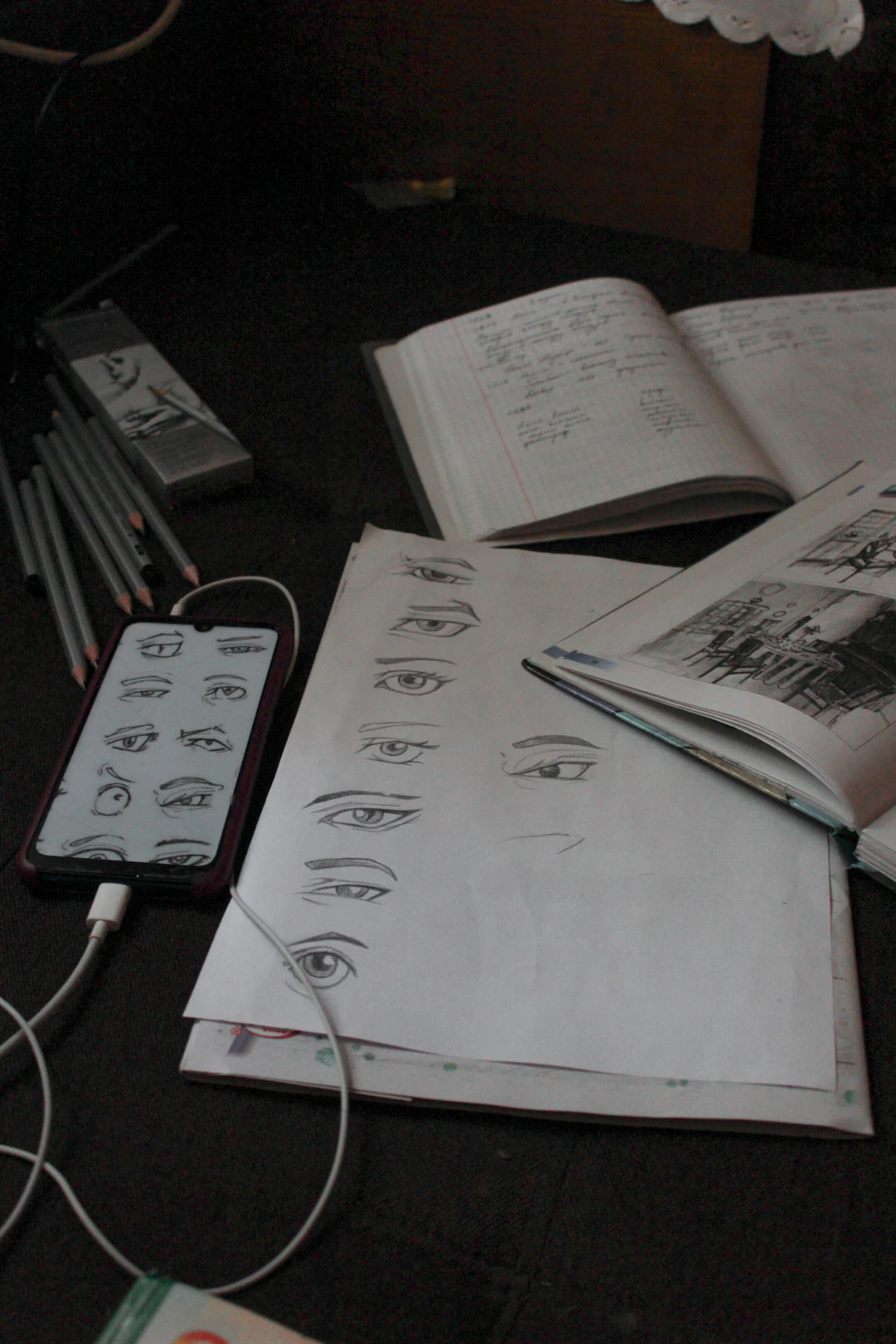
Leave a comment
This site is protected by hCaptcha and the hCaptcha Privacy Policy and Terms of Service apply.