In today's fast-paced fashion industry, collaboration has become essential for creative success. Fashion designers require not only inspiration but also efficient tools that enhance communication and streamline their design processes. For those utilizing Procreate for their fashion designs, understanding how to leverage its collaboration tools can transform ideas into reality more effectively. Here, we'll explore how fashion designers can make the most of Procreate's unique features to enhance their creativity, productivity, and teamwork.
Understanding Procreate’s Collaborative Features
Procreate, a powerful drawing app designed for the iPad, has been viewed as an industry game-changer for artists and designers alike. Its user-friendly interface allows for intricate designs, making it a favorite among fashion designers looking for a digital canvas. However, one of its most underrated aspects is its collaboration potential. Below, we highlight essential collaborative features in Procreate that can help fashion designers work together seamlessly.
1. Share and Import Files Effortlessly
One of the standout features of Procreate is its compatibility with various file formats. Designers can share their work with team members using native .procreate files, or export to popular formats such as PNG, PDF, and more. This flexibility allows fashion designers to present sketches without losing quality, which is imperative when using fashion sketch stamps for detailed designs.
2. Utilize Procreate's QuickShape Feature
The QuickShape tool in Procreate allows users to draw perfect shapes fast. This feature is vital for fashion designers who may need to create precise sketches of garments, accessories, or textiles. When collaborating, designers can share specific elements of their designs through this tool, allowing for a unified visual language that can be easily understood and modified by team members.
Leveraging Layers for Team Collaboration
Procreate allows multiple layers within a single canvas, which is incredibly valuable for collaboration. Each designer can work on separate layers, making adjustments without disturbing the foundational work of their peers. This approach ensures that everyone's contributions remain intact, facilitating a fluid design process. Here’s how to optimize layer use:
3. Organizing Layers
Fashion designers can label and color-code layers based on the different aspects of a design (e.g., silhouettes, fabrics, colors). This organization helps teams navigate complex projects and allows collaborators to focus on specific elements without confusion.
4. Layer Permissions and Feedback
One practical strategy in team environments is to assign specific layers for feedback. Designers can lock certain layers, preventing accidental changes while still enabling intricate discussions about the design. With comments and notes easily added on each layer, feedback becomes streamlined, resulting in more efficient design revisions. A collaborative mindset can greatly enhance the output quality of fashion design on Procreate.
Creating Design Templates for Team Use
For ongoing projects, creating templates can save valuable time and resources. Fashion designers using Procreate can design and share specific templates for various types of clothing or accessories. These templates can include preset grids for proportion, layer hierarchy, and even placeholders for fashion sketch stamps that further enrich the design process.
5. Custom Templates
When designing a template, consider the team's needs. Customize templates by incorporating brand colors, textures, or styles that resonate with your team's aesthetic. Sharing a standardized template ensures that all designers are on the same page, leading to cohesive collections and branding across designs.
Collaborating with Feedback and Revisions
Feedback is crucial in any collaborative effort. Procreate allows designers to show their work-in-progress and invite input from their peers. By incorporating structured feedback methods, teams can improve their designs through collective insights. Here’s how to make feedback sessions effective:
6. Hosting Virtual Design Reviews
In a remote world, virtual design reviews have become a norm. Using screen-sharing tools along with Procreate, teams can hold live sessions where they discuss elements of their designs. This real-time collaboration fosters immediacy in critiques, leading to quicker revisions and ideation. Sharing the screen enables a dynamic discussion about fashion design on Procreate.
7. Annotated Comments
Procreate's gallery feature allows designers to keep multiple versions of their work. Designers can also add visual notes and comments on each version, making it easier for collaborators to see changes. This method can help maintain a clear conversation trail that focuses on the vision behind the designs.
Enhancing Communication with Outside Tools
While Procreate offers numerous built-in features for collaboration, utilizing external communication tools can further enhance efficiency. Whether through messaging apps, email platforms, or project management tools, integrating these tools helps fashion designers keep their creative processes organized and accessible.
8. Project Management Tools
Using project management software can help teams keep track of deadlines, responsibilities, and design iterations. Designers can create boards for each project, tagging collaborators based on their contributions and tasks ahead. This visibility helps maintain accountability and cohesion in collaborative efforts.
9. Instant Messaging Services
Incorporating instant messaging services can facilitate prompt discussions. Quick questions can be addressed without interrupting workflow, allowing designers to address any uncertainties or suggest modifications instantly. This ongoing dialogue is essential for nurturing creative ideas and solutions within teams.
Final Touches: Exporting and Presenting Collaborative Designs
Once the collaborative design process concludes, it’s time for exporting and presenting the creations. Procreate’s export functions are user-friendly, allowing for easy sharing to the team or prospective clients.
10. Presenting Designs
Designers can prepare a presentation or portfolio by using the exported designs, enhancing their visibility and inviting feedback from a broader audience. This presentation can involve a combination of sketches, stylized mockups, and fashion sketch stamps to depict the complete vision accurately.
11. Engaging Clients and Stakeholders
Collaboration doesn’t end with your design team. Engaging clients and stakeholders becomes crucial when presenting completed work. Designers can create a compelling narrative showing how collaboration brought the designs to life, thereby winning over potential buyers or partners.
A New Era for Fashion Design Collaboration
In summary, the collaboration tools provided by Procreate enable fashion designers to enhance their creative processes significantly. From sharing files and organizing layers to utilizing templates and engaging clients, these features create a holistic approach to fashion design in a collaborative landscape. As the digital realm continues to evolve, embracing these collaboration tools will empower fashion designers to bring their visions to life more creatively and efficiently than ever before. Harnessing the potential of Procreate to its fullest will undoubtedly pave the way for unprecedented innovation in tomorrow's fashion landscape!



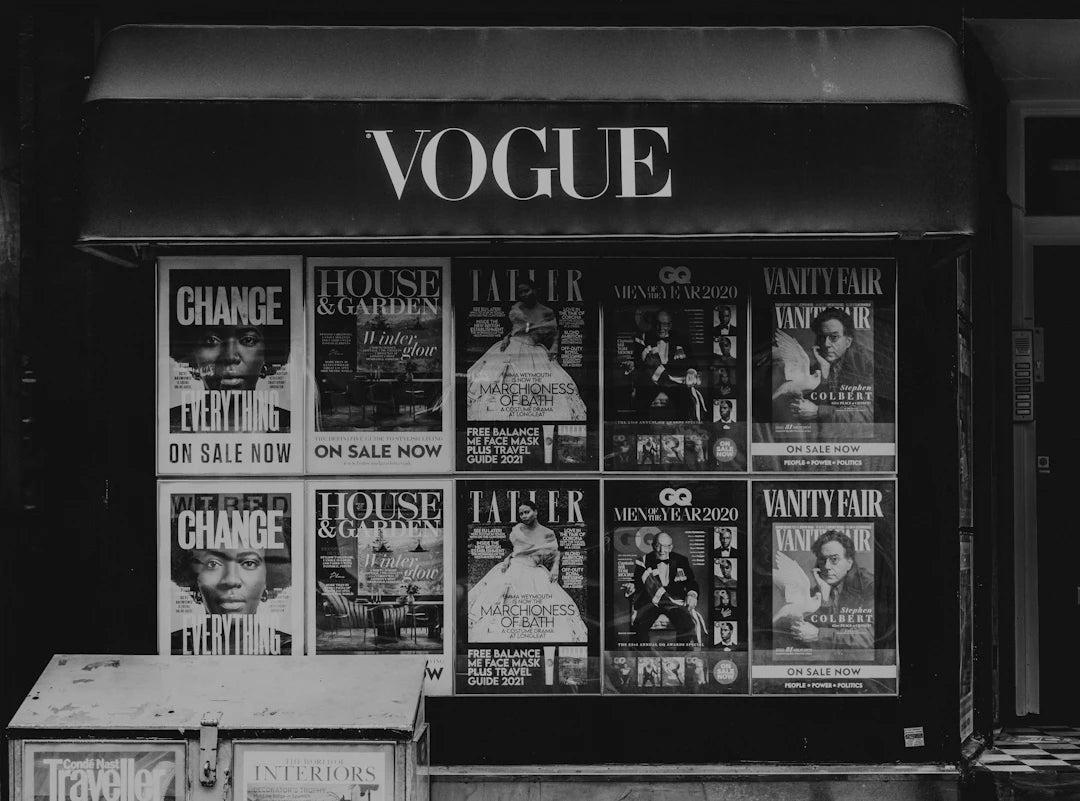

Leave a comment
This site is protected by hCaptcha and the hCaptcha Privacy Policy and Terms of Service apply.