Frequently Asked Questions
1. Why is sketching important for aspiring fashion designers and digital artists?
2. What are some types of brushes available in Procreate?
3. How can textures enhance fashion sketches?
4. What are the steps to enhance textures in fashion sketches using Procreate?
5. What are some tips for increasing productivity while sketching in Procreate?
For aspiring fashion designers and digital artists, sketching plays a vital role in the creative process. The ability to breathe life into your designs can be enhanced drastically with the right tools and techniques in Procreate. In this guide, we will explore how to enhance textures in your fashion sketches using Procreate brushes, while also providing digital art inspiration for all levels of creators.
Understanding Procreate Brushes
Procreate comes equipped with a plethora of brushes suited for various artistic needs. Each brush behaves differently, allowing you to create stunning effects that can mimic real-life textures, fabrics, and materials commonly found in fashion design. Whether you are sketching soft, flowing silks or rugged denim, the right brush can make a world of difference in the quality of your sketches.
The Importance of Textures in Fashion Sketching
Textures add depth and interest to your fashion sketches, making them feel more dynamic and appealing. When showcasing a design concept, presenting textures clearly will help convey the garment's look and feel, ultimately giving the viewer a better understanding of your vision. In the digital art world, this is especially important, as it can elevate your work from mere sketches to compelling fashion illustrations.
Choosing the Right Brushes for Textures
Using specialized brushes designed for texture can inspire creativity and enhance your workflow. Below are some brush categories you should consider:
- Texture Brushes: These replicate the look of various textiles, introducing fabric-like details into your artwork.
- Natural Media Brushes: These give a more organic feel to your sketches, mimicking traditional art materials.
- Pattern Brushes: Ideal for adding repeating motifs or intricate designs that complement your main sketch.
Real Use Cases of Brushes in Fashion Sketching
Imagine sketching a beautiful evening gown. Starting with a basic silhouette, you can overlay texture brushes to illustrate the satin sheen, the delicate lace, or the raw edges of a fabric. This not only showcases your design concept but also engages potential viewers with a more nuanced perspective on your work.
How to Enhance Textures in Your Procreate Fashion Sketches
Step-by-Step Guide
Follow these simple steps to enhance the textures in your fashion sketches using Procreate:
Step 1: Create a Solid Base
Start with a solid color or a basic silhouette. This layer will be the foundation for your textures. Choose a neutral color that best depicts the fabric you aim to illustrate.
Step 2: Select the Right Brush
From the Procreate brush library, explore texture brushes that align with your design. You might use a soft brush for silk or a rougher brush for denim. Keep your digital art inspiration in mind as you choose!
Step 3: Layering Textures
Begin applying your chosen brush. Use different layers for each texture, allowing for easier adjustments later on. Experiment with size, opacity, and blending modes to achieve the desired effect.
Step 4: Refine Your Work
Use the eraser tool to refine the textures where necessary. Don’t hesitate to switch brushes if one is not providing the effect you want. Flexibility is key!
Step 5: Final Touches
Once you are happy with the various textures, consider adding details like shadows and highlights to enhance depth further. Utilize the PRO Face Kit's capabilities to add dimension to characters or accessories within your fashion sketches.
Tool Recommendations to Boost Productivity
Aside from brushes, certain features in Procreate can further enhance your workflow:
- Layering: Use layers to separate different elements of your design. This allows for easy adjustments and promotes a cleaner workflow.
- Shortcuts: Use gestures for efficient maneuvers such as undoing or selecting layers. This will significantly speed up your process!
- Color Palettes: Create a custom color palette that aligns with your design theme. This keeps you organized and helps in maintaining color consistency across sketches.
Increasing Productivity in Procreate
Maximizing your productivity while sketching is essential, especially when you're under time constraints, such as during a design competition or college project. Here are some tips:
- Set specific goals for each sketching session. Having a target time for completing a sketch or a particular design will keep you focused.
- Take breaks! Step away from the screen to give your mind a rest. This often helps in boosting creativity and avoiding artistic burnout.
- Seek feedback from peers or mentors to grow faster. Sharing your work with others can open doors to valuable insights and techniques you might not have considered.
Finding Digital Art Inspiration
To stay motivated, it’s essential to gather digital art inspiration from various sources. Consider the following:
- Fashion Magazines: Browse through the latest issues to find fresh styles and textures that you can incorporate into your work.
- Online Communities: Join Procreate forums or social media groups focused on fashion design. These communities can be excellent for discovering trends and connecting with fellow artists.
- Fashion Shows: Watch virtual fashion shows to inspire new designs. The intricate details and textures showcased can lead to innovative ideas.
Learning from Established Artists
Follow the works of influential fashion illustrators and designers for further inspiration. Analyze their techniques, especially how they use Procreate brushes to bring textures to life. Oftentimes, understanding their workflows can help you refine your own artistic approach.
Elevate Your Artistic Journey
Enhancing textures in fashion sketches using Procreate brushes is a fulfilling journey that allows you to express your creativity vividly. By mastering different brushes and implementing the techniques outlined in this guide, you will not only create stand-out fashion illustrations but also boost your digital art skills overall.
Remember to embrace experimentation and enjoy the process. Whether you're sketching for a class, personal project, or simply seeking digital art inspiration, allow your creativity to flow. The world of fashion design awaits your artistic touch—now go create something amazing!
Check out another user's Shopify or Wix store by clicking this store link. Note that this is a promotional link, and we assume no liability for the content of the linked store.


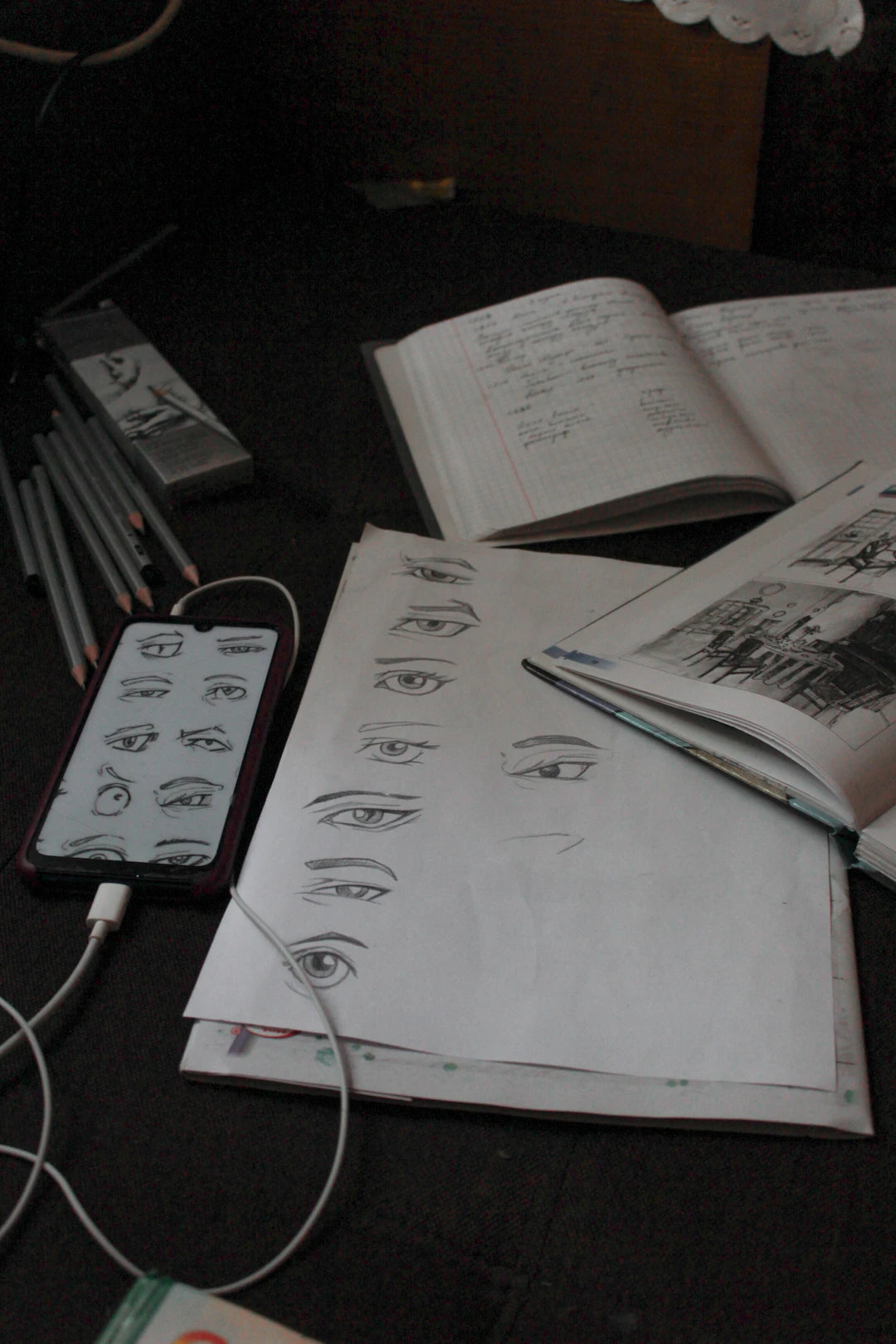


Leave a comment
This site is protected by hCaptcha and the hCaptcha Privacy Policy and Terms of Service apply.